Add, Edit or Delete Authorization
Add, Edit, or Delete
Authorization
If an insurance company authorizes a specific number of treatments or visits for the patient. The Authorization number appears on the insurance claim forms. ClinicSource can track that information and display it on the Visit record. The Visit record displays the number of visits or units remaining. There is also an Authorizations Report that keeps a running total of all visits or units remaining for a patient.
Add an Authorization (please note not to overlap dates)
Follow these instructions to add an authorization to a Payee record:
1.From the Patient screen, click the Add New Patient  icon or click the patient's row for whom you want to add an Authorization.
icon or click the patient's row for whom you want to add an Authorization.
2. Select the Insurance in the Payees table you would like to associate the authorization with.
3.In the Authorizations table, click the Add New Authorization  button . The fields in the table become editable.
button . The fields in the table become editable.
4.Add the appropriate information. Make sure you select the appropriate authorization type, Units or Visits
5.Click Save to save the information. ClinicSource can track the number of visits or units.
6.Click the Save  icon to save all changes in the patient record.
icon to save all changes in the patient record.
NOTE: Set an authorization to a specific CPT code by selecting the CPT Code in the drop-down box or select an entire discipline for an authorization by selecting All in the CPT drop-down box, then select the appropriate discipline from the Discip. drop-down box.
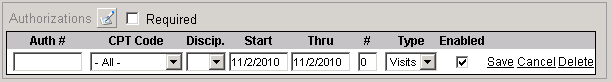
Edit an Authorization (please note not to overlap dates)
Follow these instructions to edit the Authorizations table:
1.In the Authorizations table, click Edit. The fields become editable.
2.Make your changes.
3.Click Save to save the new information.
4.Click the Save  icon to save all changes in the patient record.
icon to save all changes in the patient record.
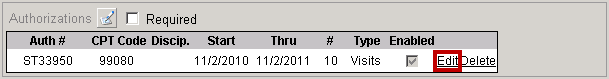
Delete Authorization
Follow these instructions to delete an Authorization:
1.In the Authorizations table, click Delete on the appropriate row.
2.The Authorization is removed from the table.
3.Click the Save  icon to save all changes to the patient record.
icon to save all changes to the patient record.
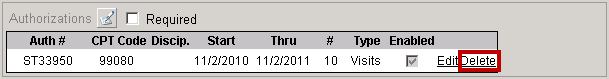
Created with the Personal Edition of HelpNDoc: Elevate Your Documentation Process with HelpNDoc's Advanced Features