Patients Overview
Patients Overview
The Patients area is where you can see a summary of the detailed information for each patient. From this screen, you can add new patient information or update information for an existing patient. The information you can add or update for a patient includes:
- Address
- Insurance
- Documents created during a visit
- Associate one or more therapists
- Associate one or more clinic locations
To view all patients on one screen, set the page size at the bottom center to equal the total entries at the bottom right of the table. To search for a specific patient, enter any portion of the patients name in the search box located in the upper left hand side.. You have the ability to filter the patients by Insurer and/or Therapist via the drop down selection boxes in the header as well as show inactive patients. You have the ability to export the information displayed in the main Patients screen to PDF or Excel. If the insurance company authorizes a limited number of visits or units for the patient, you can add that information and ClinicSource automatically tracks the authorizations and usage as well as automatically tracking co-pays/co-insurance, and more.
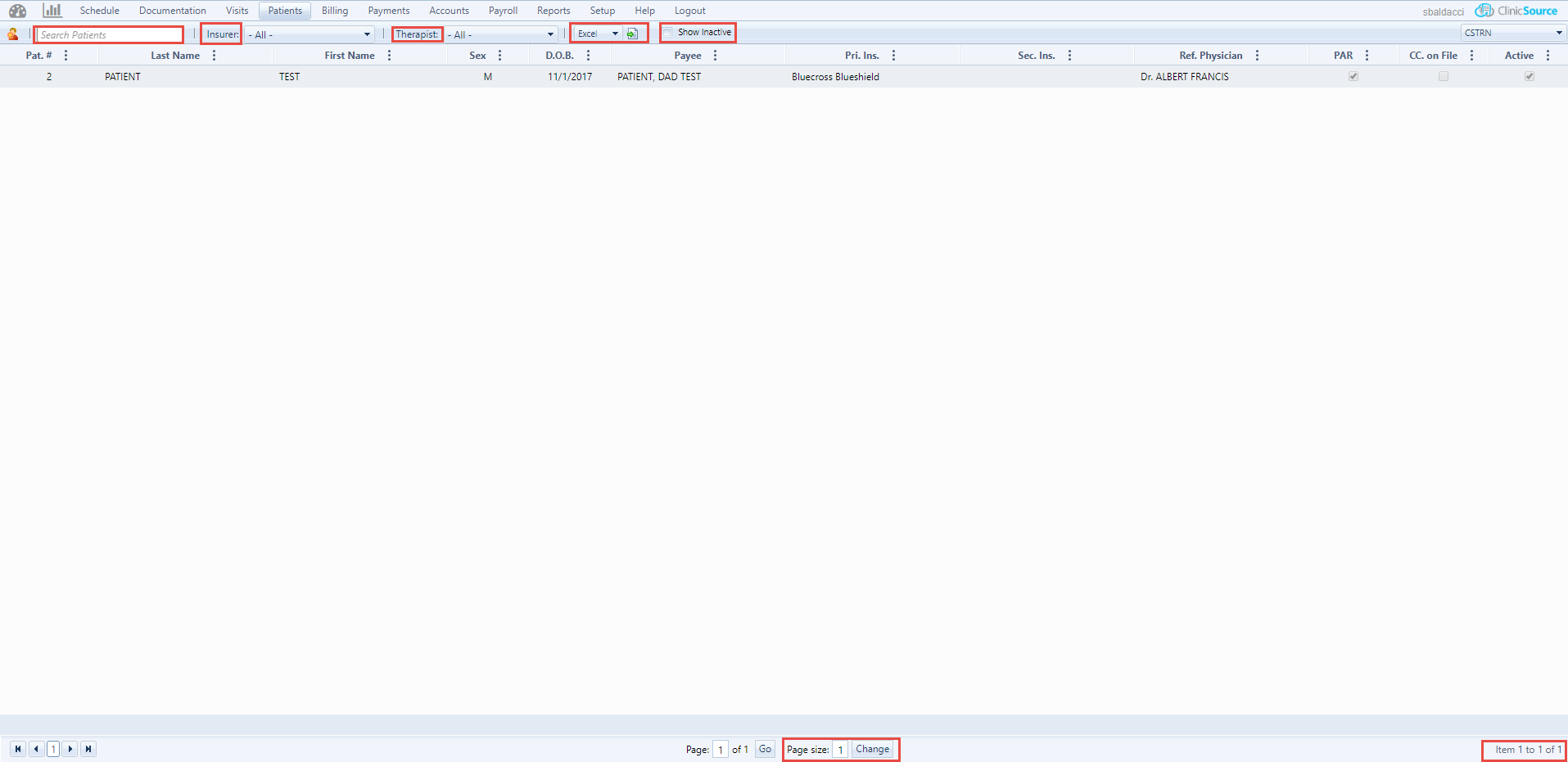
Created with the Personal Edition of HelpNDoc: Benefits of a Help Authoring Tool