Add New Patient
Add New Patient
When you add a new patient, the information you can add includes information like address, referring physician, billing and insurance information. In addition to the basic information, you can also associate the patient to one or more therapists or associate them to one or more offices. It is not necessary to add all of the new patient information at one time, you can add some information and come back later to add more.
To add a new patient use one of the following methods:
- Click the Add New Patient
 icon in the Patients window. The Patient screen appears.
icon in the Patients window. The Patient screen appears. - If you are already in the Patient screen, save your information and click the Add New Patient
 icon.
icon.
From this screen you can use the icons at the top of the page to perform the following actions:
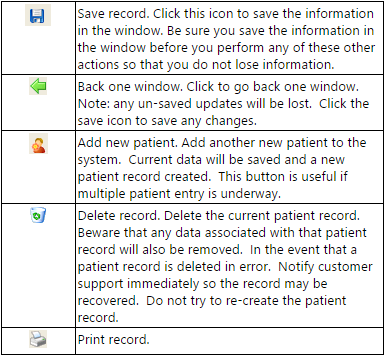
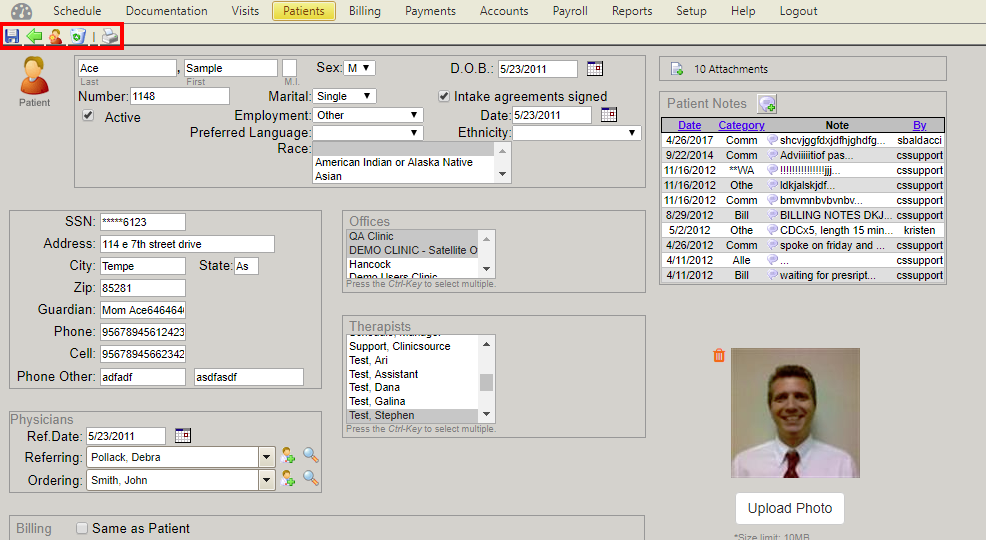
Created with the Personal Edition of HelpNDoc: Maximize Your Documentation Capabilities with a Help Authoring Tool