About Documents
About Documents
If you want to associate documents you created in another application such as Microsoft Word (MS Word), upload the document and save it with the patient file. In addition, if a patient creates something you want to keep, like a drawing or a document, you can scan it and upload it to save with the patient file. If you need to scan a document to upload, refer to the scanner documentation for help.
There is a document file size limit of roughly three and a half megabytes. If your document is over four megabytes, the document is rejected. If you cannot upload, try breaking the document into smaller portions. Be sure you name it appropriately so that you know the files go together. Also try setting your scanner to a maximum resolution of 300 dpi.
To view a document, you must have the appropriate application installed. For example, if you want to view a WordPerfect file, you must have WordPerfect installed. If you want to view a graphic file, you must have a graphics application installed. There are viewers you can use to view documents without having the application installed. Microsoft has a viewer for MS Word , Powerpoint and more. Search the Internet to find out if you can download a viewer.
If you decide not to keep the document, you can delete the document at any time.
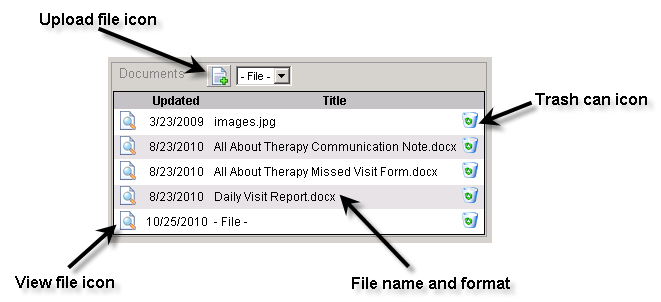
Created with the Personal Edition of HelpNDoc: Make Your PDFs More Secure with Encryption and Password Protection