Visits Overview
Visits Overview
The Visits screen is where you can see an overview of all visits for a patient, the date, the patient number, CPT codes and more. You can manage you documentation from this screen by ensuring completeness of the visit by seeing if your SOAP notes were completed and signed as well as if the patient/caregiver signed. You have the ability to see if a particular treatment has been invoiced or not. You can create new visit documentation from the Visits screen or you can create a new visit from the Appointment dialog box. When you select a patient, patient profile information will be available in the lower left. Visits are tracked and progress notes are added. Each visit is associated with an Evaluation and Plan of Care in Documentation.
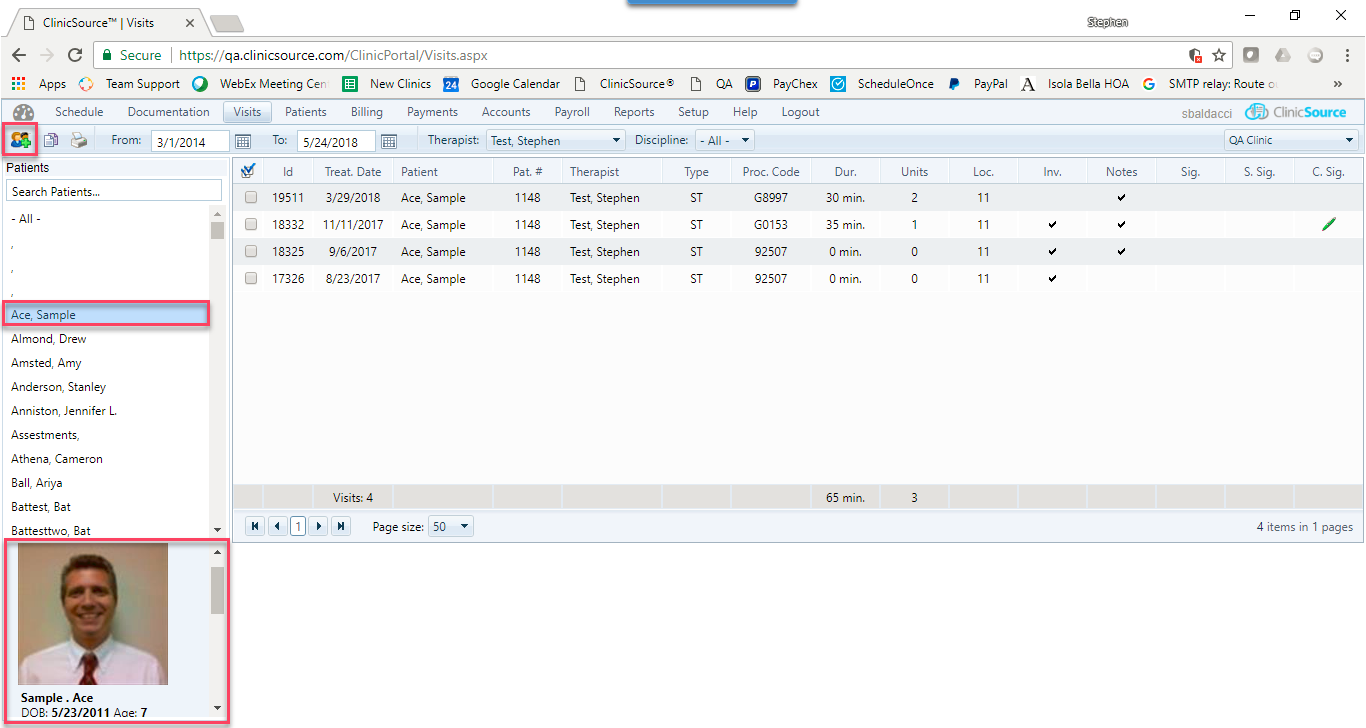
You can create SOAP Notes from the Visit screen that are also associated with the Evaluation and Plan of Care.
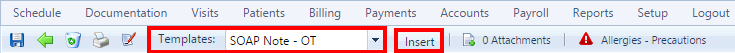
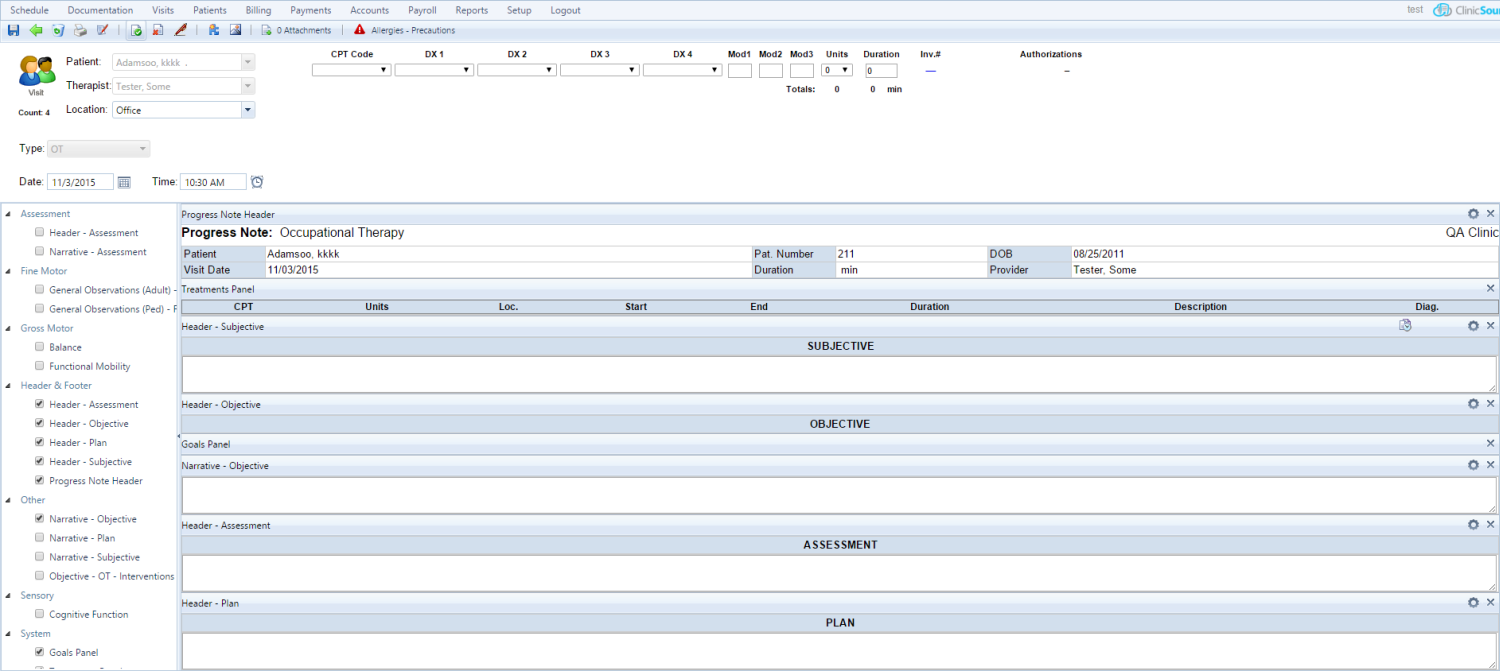
You can insert a Patients/Caregiver Signature from the Visit screen which confirms the treatments you provided were rendered. Once signed, select the accept button.
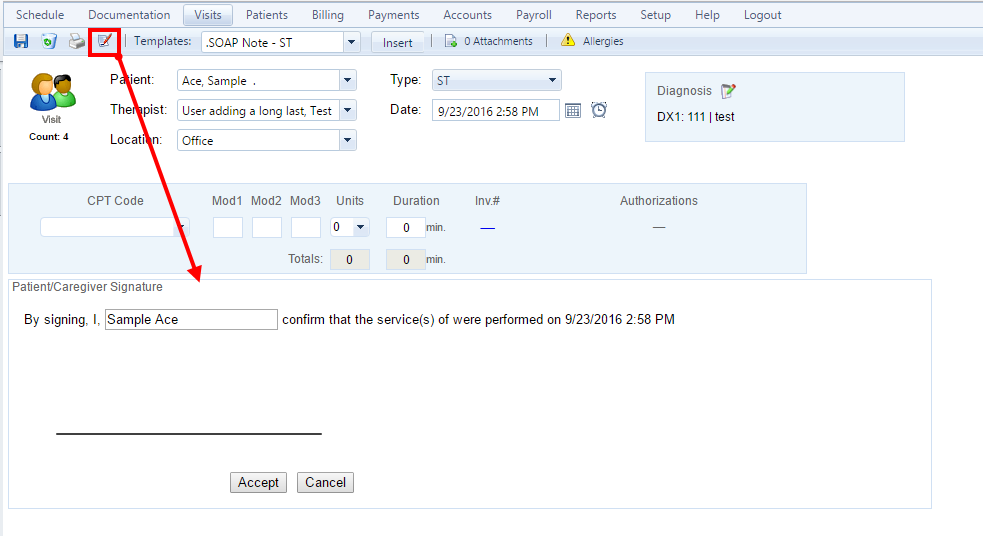
Created with the Personal Edition of HelpNDoc: Streamline Your Documentation Process with HelpNDoc's Intuitive Interface