Reports Overview
Reports Overview
ClinicSource provides several reports, both Clinical reports and Financial reports. When you hold your mouse pointer over a report, a description appears. When you click the report you want to run, the search criteria appears in the top portion of the screen. When you select a report, it appears in the bottom portion of the screen or no report appears.
ClinicSource uses the Microsoft Reporting Service. To get the most out of the reports, ClinicSource strongly suggests you use Internet Explorer to create your reports.
To narrow down your search results, complete one or more of the search criteria fields. If a field is required, ClinicSource provides an error message to let you know what you need to add. After completing the search criteria, click the View Report button on the right side of the screen to display the report. The fields at the top of the screen change depending on the report you select.
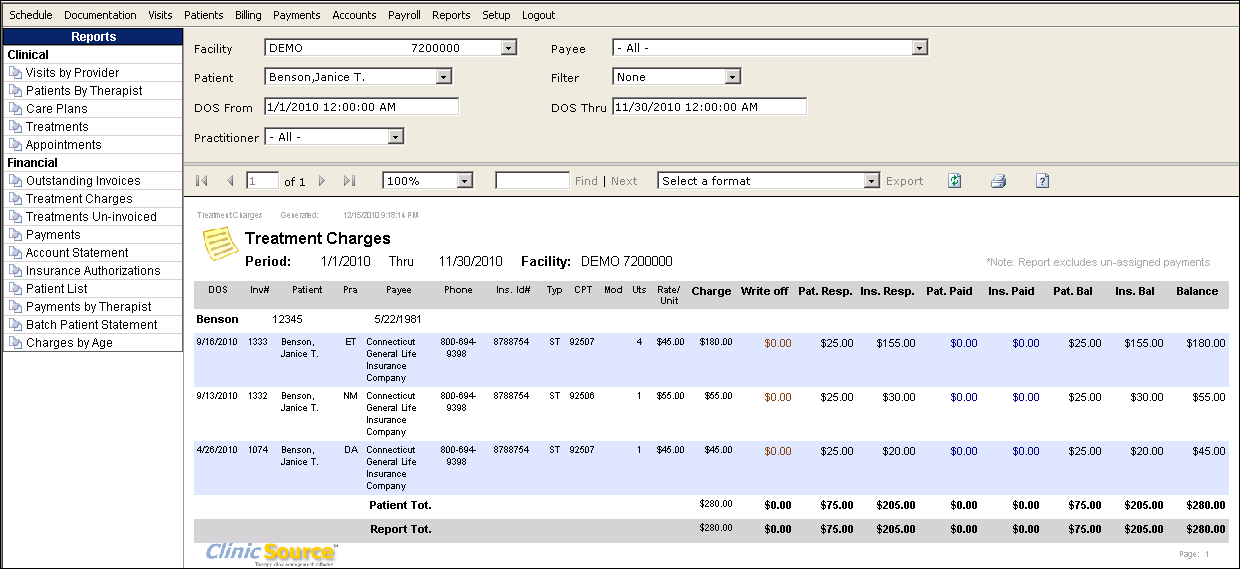
A tool-bar appears between the search criteria and the report area. From the toolbar you can page through the report, search for something in the report, select an export format, refresh or print the report.
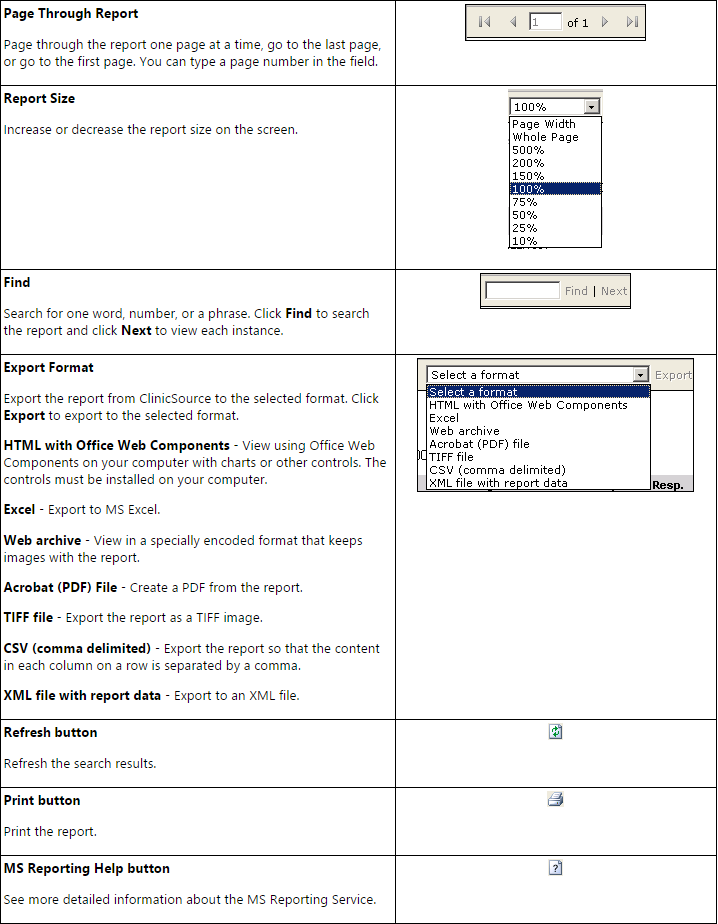
Created with the Personal Edition of HelpNDoc: Add an Extra Layer of Security to Your PDFs with Encryption