Add New Modalities
Add New Modalities
Follow these instructions to add a new modality:
- On the menu bar, click Setup. The Setup menu appears below the ClinicSource menu.
- On the Setup menu bar, click Modalities. The Modalities screen appears.
- In the Modalities screen, click the discipline you want to associate to the modality.
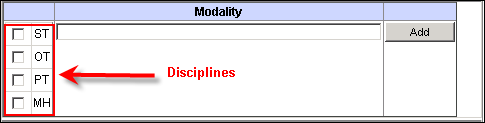
- In the Modality column, type the modality description.
- Click the Add button to save the modality and add it to the list.
Created with the Personal Edition of HelpNDoc: Make Your PDFs More Secure with Encryption and Password Protection