Edit Modalities
Edit Modalities
In the Modality screen, you can edit the modality content and you can make them active or inactive.
Edit Modality Content
Follow these instructions to edit modality content:
- On the menu bar, click Setup. The Setup menu appears below the ClinicSource menu.
- On the Setup menu bar, click Modalities. The Modalities screen appears.
- In the Procedure list, highlight the text you want to change.
- Type your changes.
- Click the Save
 icon in the tool-bar. Your change is saved.
icon in the tool-bar. Your change is saved.
Change Modality Status
In the Modality list, you can make the modality/procedure active or inactive in the list. If the code is active, a check mark appears in the box in the Procedure column. If the code is inactive, the box is empty. Follow these instructions to change the modality status:
- On the menu bar, click Setup. The Setup menu appears below the ClinicSource menu.
- On the Setup menu bar, click Modalities. The Modalities screen appears.
- Click the check box beside the modality you want to change.
- Click the Save
 icon to save the changes.
icon to save the changes.
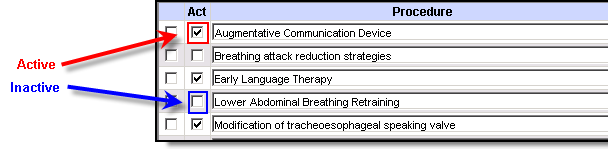
Created with the Personal Edition of HelpNDoc: Streamline Your Documentation Process with a Help Authoring Tool