Set Password
Set Password
When you need to reset a user's password, you can do it from the User List screen or from the User Profile screen.
Set Password from User List Screen
Follow these instructions to set the password:
- On the menu bar, click Setup. The Setup menu appears below the ClinicSource menu.
- On the Setup menu bar, click Users/Therapists. The Users/Therapists screen appears.
- In the User List, click Set PW. The Set Password dialog box appears.
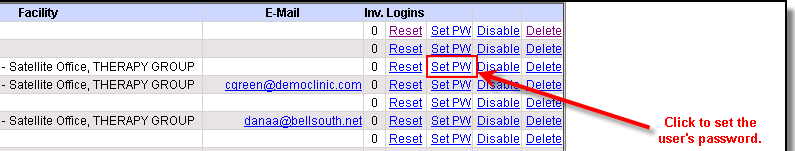
- Type a password in the New Password field.
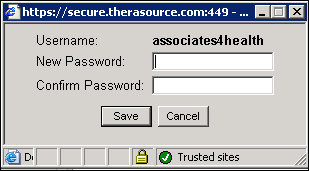
- Type the same password in the Confirm Password field.
- Click Save to save the password. The dialog box closes.
Set Password from User Profile Screen
Follow these instructions to set the password:
- On the menu bar, click Setup. The Setup menu appears below the ClinicSource menu.
- On the Setup menu bar, click Users/Therapists. The Users/Therapists screen appears.
- In the User List, click Edit beside the user account. The User Profile screen appears.
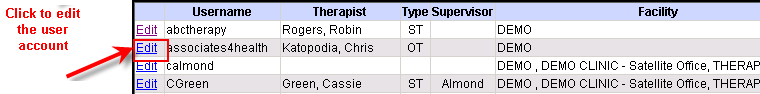
- In the User Profile screen, click Set Password. The Set Password dialog box appears.
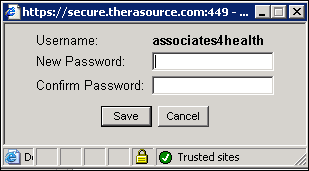
- Type a password in the New Password field.
- Type the same password in the Confirm Password field.
- Click Save to save the password. The dialog box closes.
Created with the Personal Edition of HelpNDoc: Create HTML Help, DOC, PDF and print manuals from 1 single source