Remittance Overview
Remittances
Overview
Remittances provides you with the ability to post multiple payments to multiple patients on one screen. When insurance companies send payment, they often send it in one lump sum. Using the Explanation of Benefits (EOB) document, you can apply payments to the appropriate patients. When you enter the total amount from the insurance company, a running balance displays the amount left as you apply payments.
Before You Begin
Before starting, you need to know how to do the following:
- Create treatments and invoices.
- Post payments to insurers.
- Add Allowed Amounts.
- Post to a secondary insurer by re-invoicing treatments.
Remittances Tab and Remittances Screen
When you click the Remittances screen displays all payments made by remittance only. Off in the left hand pane, patients switched to insurers.
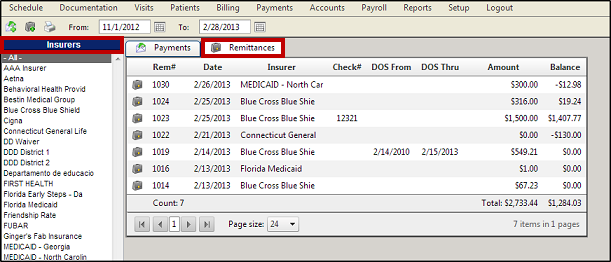
When you select an insurance company and click the New Remittance  button, the Remittances screen displays all of the patients associated with the insurance company which were seen with in the specified time-frame (DOS From and Thru).
button, the Remittances screen displays all of the patients associated with the insurance company which were seen with in the specified time-frame (DOS From and Thru).
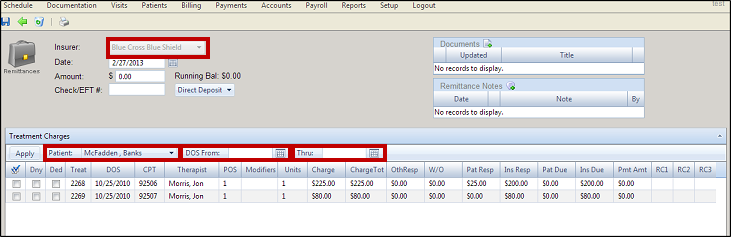
Treatment Charges
The Treatment Charges box is where you can modify the different fields for each respective treatment charge. Here is an explanation of what each field denotes:
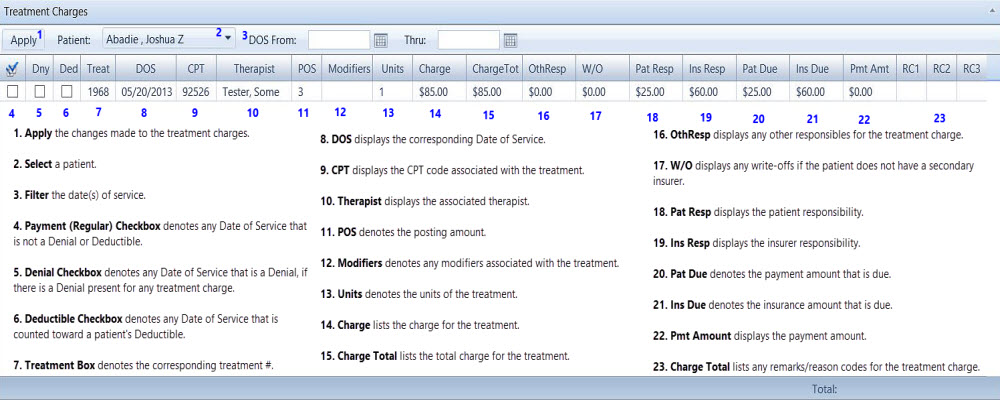
Created with the Personal Edition of HelpNDoc: Generate Kindle eBooks with ease