Disable/Enable Account
Disable/Enable Account
You can disable or enable a user account instead of deleting the account.
Disable an Account
Follow these instructions to disable an account:
- On the menu bar, click Setup. The Setup menu appears below the ClinicSource menu.
- On the Setup menu bar, click Users/Therapists. The Users/Therapists screen appears.
- In the User List screen, click Disable for the appropriate user. The content in the User Name, Therapist, and Type cells turn gray and Disable is changed to Enable.
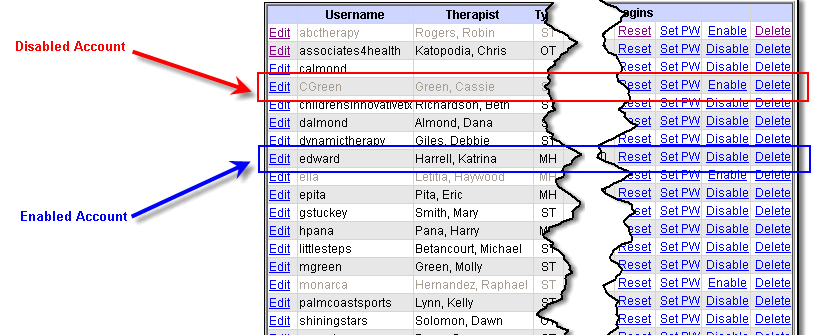
Enable an Account
Follow these instructions to enable an account:
- On the menu bar, click Setup. The Setup menu appears below the ClinicSource menu.
- On the Setup menu bar, click Users/Therapists. The Users/Therapists screen appears.
- In the User List screen, click Enable for the appropriate user. The content in the User Name, Therapist, and Type cells turns black and Enable is changed to Disable.
Created with the Personal Edition of HelpNDoc: Create HTML Help, DOC, PDF and print manuals from 1 single source