Delete User/Therapist
Delete
User/Therapist
In ClinicSource, there are two ways to delete an account.
- From the User List screen.
- From the User Profile screen.
Delete from the User List Screen
Follow these instructions to delete an account from the User List screen.
- On the menu bar, click Setup. The Setup menu appears below the ClinicSource menu.
- On the Setup menu bar, click Users/Therapists. The Users/Therapists screen appears.
- Click Delete in the row for the user you want to remove. A confirmation dialog box appears.
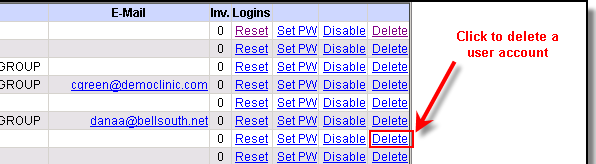
- Click OK in the dialog box. The user account is deleted and the screen is refreshed to reflect the change.
Delete from the User Profile Screen
Follow these instructions to delete an account from the User Profile screen:
- On the menu bar, click Setup. The Setup menu appears below the ClinicSource menu.
- On the Setup menu bar, click Users/Therapists. The Users/Therapists screen appears.
- In the User List, click Edit beside the user you want to delete. The User Profile screen appears.
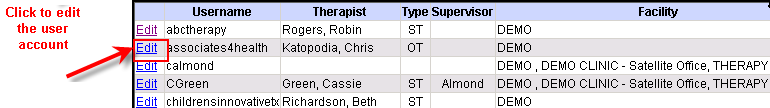
- On the tool bar, click the Delete
 icon. A confirmation dialog box appears.
icon. A confirmation dialog box appears.
- Click OK in the dialog box. The User List screen appears and the user account is removed.
Created with the Personal Edition of HelpNDoc: Full-featured multi-format Help generator