Create Summary / DC Summary
Create
Summary/DC
Summary
ClinicSource averages the progress percentages for each date of service. The reported percentages are added together and divided by the number of visits. For example, a therapist creates three progress notes for three dates of service. The percentage reported for each date of service is as follows:
- 33%
- 65%
- 77%
The average reported on the Summary document is 58% (33+65+77)/3=58.
Follow these instructions to create a Summary/Discharge Summary:
1.From the Documentation screen Patients section, click the patient you want.
2.Click the Summary/DC Summary  button on the toolbar. The Summary screen appears.
button on the toolbar. The Summary screen appears.
3.Select the type of summary at top right.
4.Complete the form. You can change the Referring Provider, Summary Date, and Svc. Per. (service performed) dates.
5.Click the Save  button to save the form and go back to the Documentation screen or click the Sign
button to save the form and go back to the Documentation screen or click the Sign  button to electronically sign the form.
button to electronically sign the form.
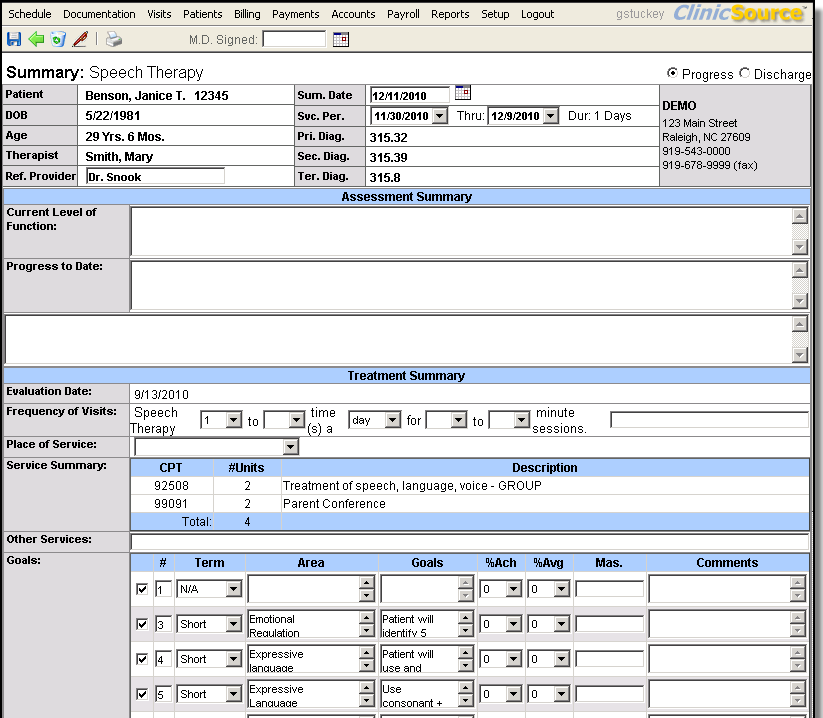
Created with the Personal Edition of HelpNDoc: Easily share your documentation with the world through a beautiful website