Create Progress Note
Create Progress
Notes
Follow these instructions to create Progress Notes:
1.From the Documentation screen Patients section, click the patient you want.
2. Select the active care plan you want the note to be associated with.
3.Click the Progress Notes  button on the tool bar and then in the next window select the existing visit (Treatment) you are creating the note for .
button on the tool bar and then in the next window select the existing visit (Treatment) you are creating the note for .
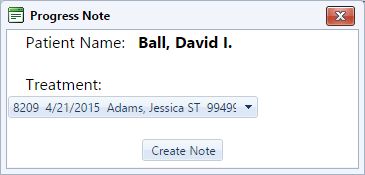
The Progress Notes screen appears.
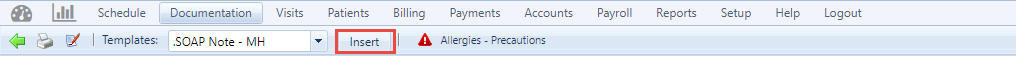
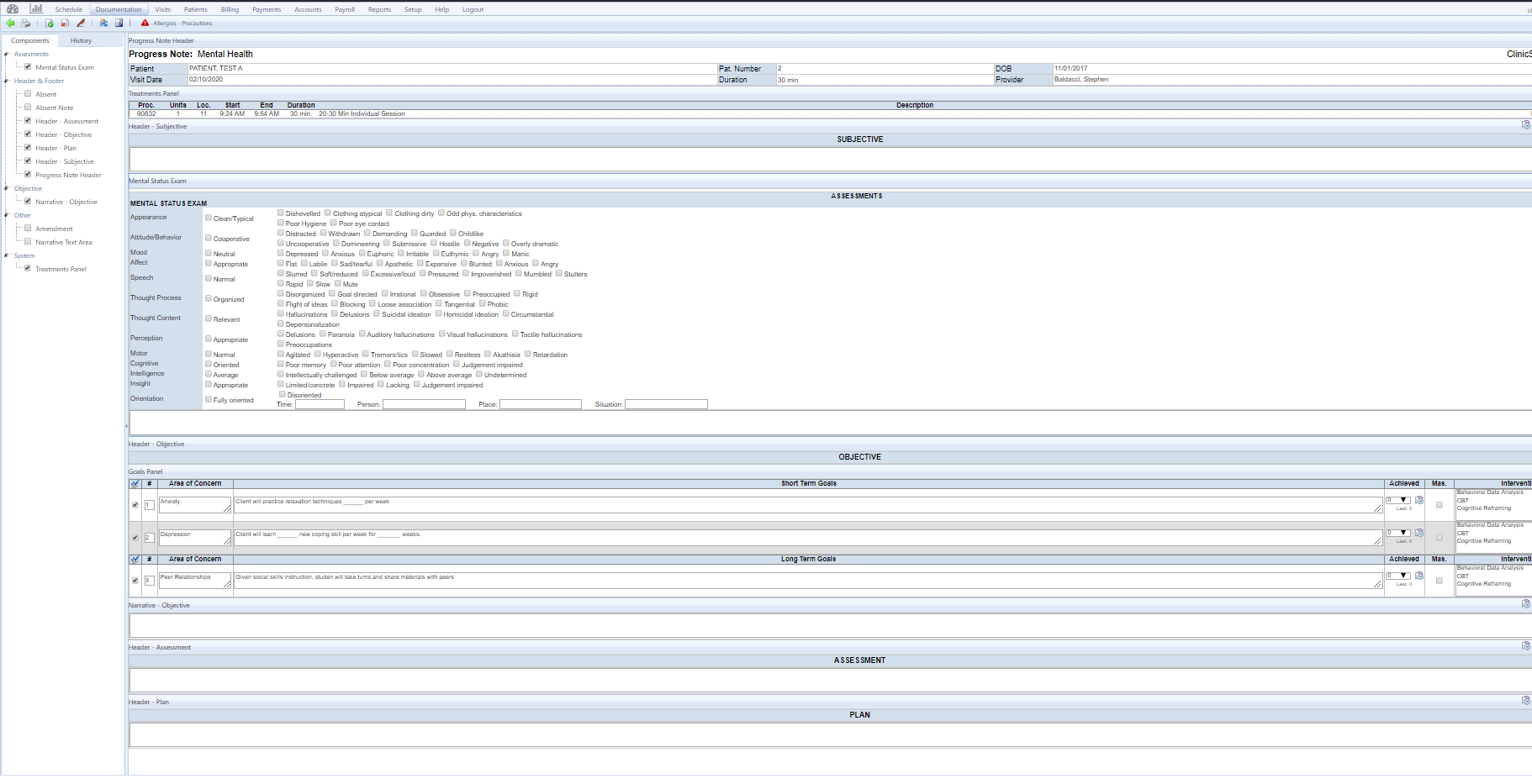
4.Add text and make selections for the notes. Any goal which was not addressed during the visit, be sure to uncheck the box to the left of the goal number.
5.Click the Save Template  button to save the content and go back to the Documentation screen or click the Sign
button to save the content and go back to the Documentation screen or click the Sign  button to sign the note.
button to sign the note.
Created with the Personal Edition of HelpNDoc: Powerful and User-Friendly Help Authoring Tool for Markdown Documents