Copy Documentation
Copy Documentation
The content in an Evaluation or CarePlan documents can be copied. Follow these instructions to copy the documentation:
1.In the Documentation screen, select the Evaluation or CarePlan you want to copy by placing a check mark in the box located one column to the right of the document.
2.On the toolbar, click the Copy button . A new Evaluation or CarePlan appears with the patient information and most data pre-populated (exception of the Treatment Plan section in the CarePlan).
3.Complete the remaining fields as needed.
4.Click the Save button to save the document.
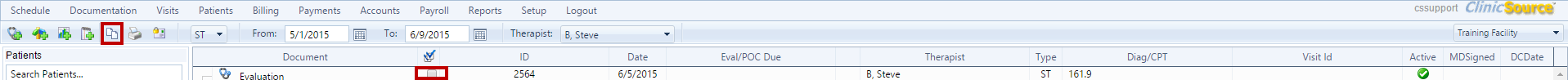
Created with the Personal Edition of HelpNDoc: Free Kindle producer