Conflict Resolution
Conflict Resolution
On the scheduler, Conflict Resolution will alert you when you create an appointment that conflicts with another, either because of the patient or therapist time assignment.
When a conflicting appointment is created, the following dialog box will appear:
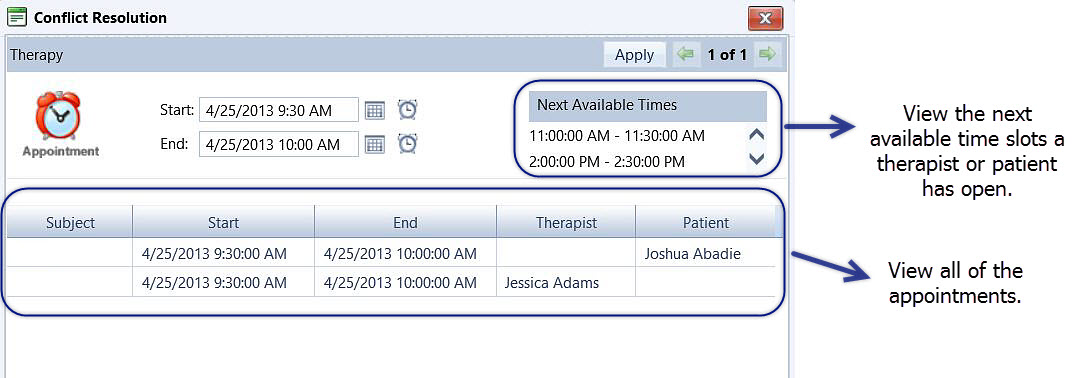
If you have made any time or date changes from within the Conflict Resolution window, click Apply to save the revised appointment. If you wish to leave the conflicting appointment, click the X to close the window.
You can also disable/re-enable Conflict Resolution by Appointment Type, and can choose to Ignore Conflicts for any particular appointment from within the appointment dialog box.
Created with the Personal Edition of HelpNDoc: Make Your PDFs More Secure with Encryption and Password Protection