Appointment Context Window
Appointment
Context Window
The Appointment Context window is useful for viewing all of the details of an appointment at a glance. This will show the context of the appointment based on what information has been entered. You will need to keep your mouse hovered over the appointment tab in order to view the appointment context window.
View the Appointment Context Window
1. Hover your mouse over the appointment for more than 2 seconds. The Appointment Context window appears. When the window appears, click your mouse anywhere in the pop-up window to have the pop-up remain open until you click away.
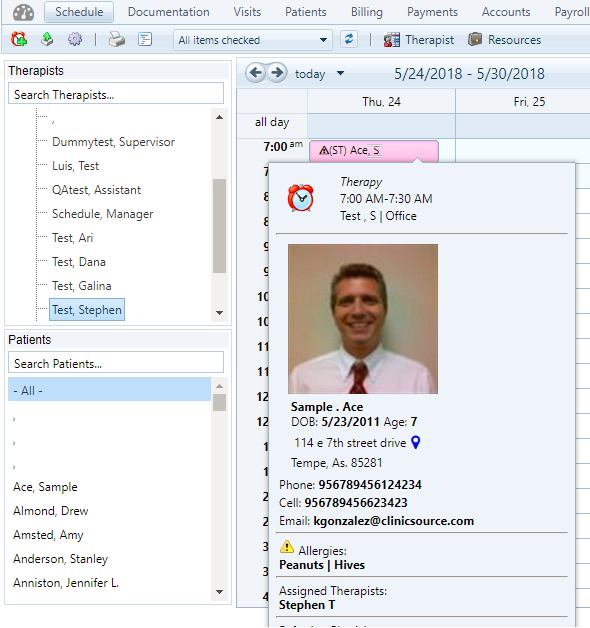
The Appointment Context window displays the following details:
- Appointment Type
- Appointment subject
- Duration
- Therapist last name & first initial
- Appointment location
- Patient Photo (If uploaded on the patient's profile)
- Patient name
- Patient address
- Patient's home and cell phone numbers
- All therapists assigned to the patient
- Referring Physician (if applicable)
Created with the Personal Edition of HelpNDoc: Experience the power of a responsive website for your documentation