Filter Appointments by View
Filter Appointments
by View
You can modify the schedule to filter all appointments categorized by view. These views are by Day, Week, Month, Timeline, Therapist, and Patient.
Timeline view is covered in detail here.
Filter Appointments by View
Follow these steps to filter appointments by view:
1. Click on a filter at the upper right of the scheduler. Depending on your selection, you will then see all appointments scheduled for the Day, Week, or Month. You may also choose the Timeline view.
2. To show all appointments by Therapists, click View All on the center left sidebar. All of the appointments scheduled for each therapist will appear. To view all of the appointments scheduled for an individual therapist, click on a name from the menu, or type any name in the Search Therapists field. You can also click on any therapy discipline, which will list all the therapists assigned to that discipline.
3. To show all appointments by Patients, click View All on the center left sidebar. All of the appointments scheduled for each therapist will appear. To view all of the appointments scheduled for an individual therapist, click on a name from the menu, or type any name in the Search Patients field.
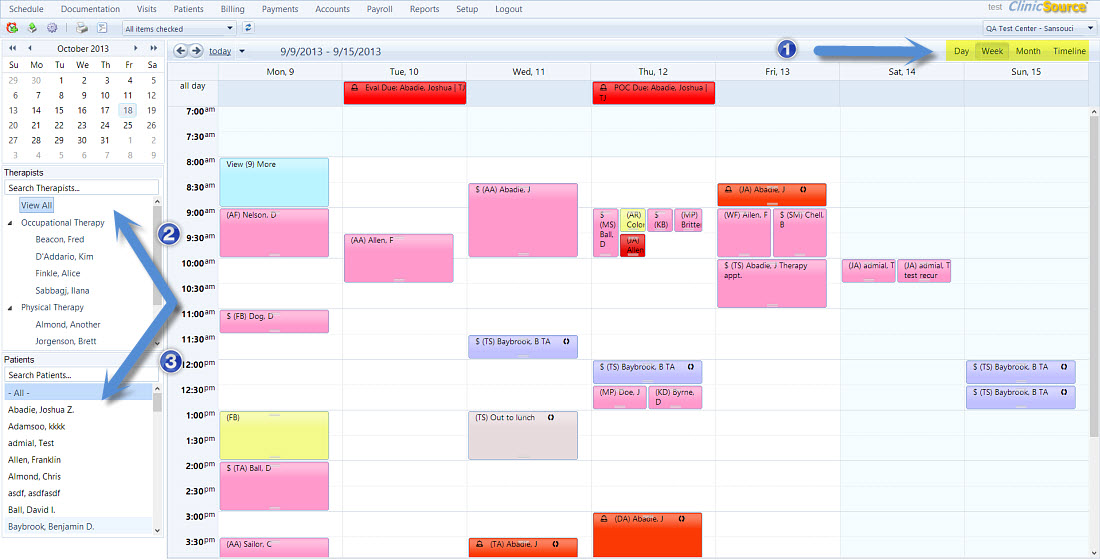
Created with the Personal Edition of HelpNDoc: Make Documentation a Breeze with a Help Authoring Tool