Calendar Export
Calendar Export
ClinicSource allows you to export the current schedule view to an external calendar, within a program outside of ClinicSource (such as iCal, Microsoft Outlook, Google Calendar, etc.).
 The Calendar Export view is not a synchronization tool, and will only export the current schedule view to an external calendar program. Our support staff cannot assist you with synchronization to third-party calendar programs, as that functionality is not supported by ClinicSource.
The Calendar Export view is not a synchronization tool, and will only export the current schedule view to an external calendar program. Our support staff cannot assist you with synchronization to third-party calendar programs, as that functionality is not supported by ClinicSource.
Export the Scheduler to an External Calendar Program
1. Click on the Export Current View to External Calendar  button.
button.
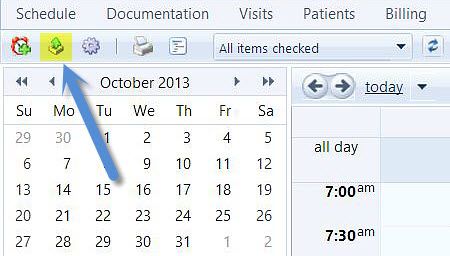
2. A pop-up prompt to export will appear beneath the schedule. Click to open the current schedule view in an external calendar program.
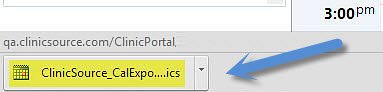
Microsoft Outlook is used in this example.
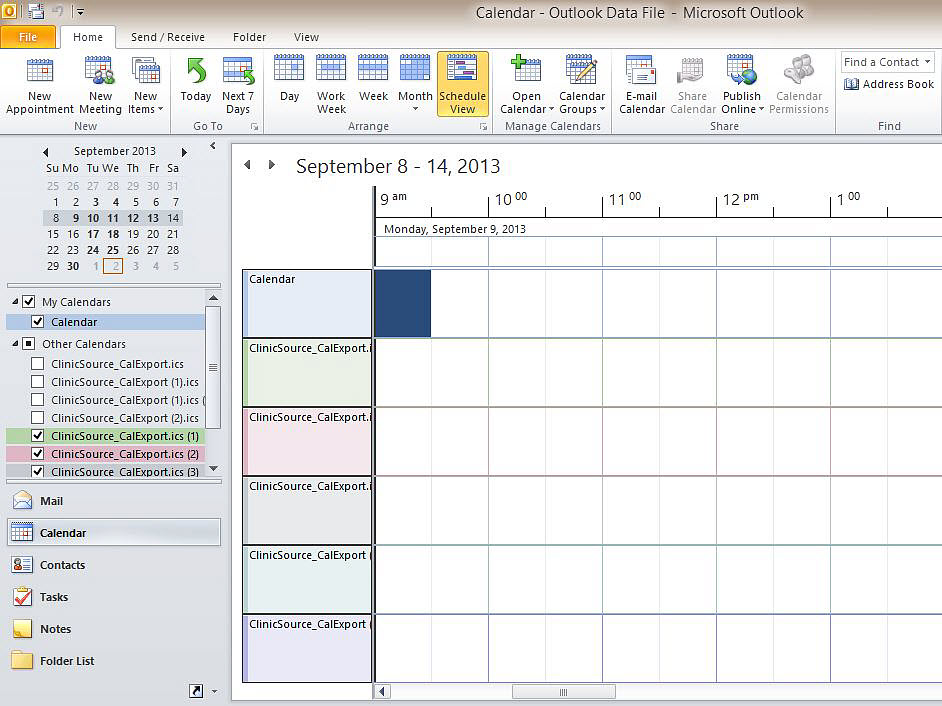
Created with the Personal Edition of HelpNDoc: Don't be left in the past: convert your WinHelp HLP help files to CHM with HelpNDoc