Template Catalog
Template Catalog
Templates Catalog is an area within ClinicSource which allows you to download forms and components. This is especially useful if one of your forms or components no longer works based on custom editing or if a form or component is accidentally deleted. The Template Catalog can be accessed from the main templates page, the template catalog is on the far right hand side of the screen (vertically written).
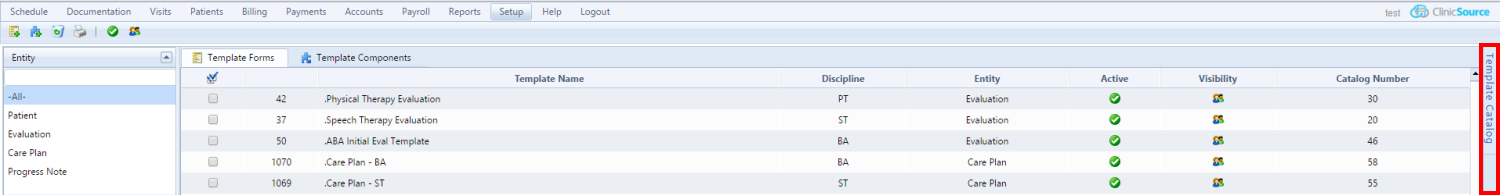
- To access the Template Catalog, simply click on it and the catalog will open.
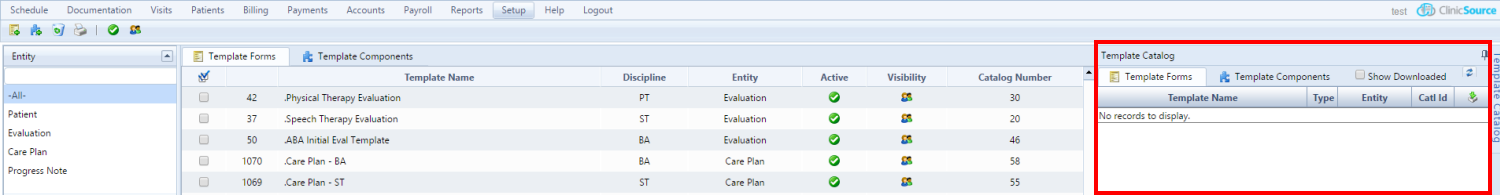
- You have the ability to select Template Forms or Template Components. Check here periodically as new forms or components may be available to download. If you need to replace a ClinicSource originally supplied item you can select the box at the top "Show Downloaded". If selected, you will see all of the forms/components available to Download again.

Created with the Personal Edition of HelpNDoc: Effortlessly Convert Your Markdown Content with HelpNDoc