Deleting a component
Deleting a
Component
Follow these instructions to delete a component:
- On the menu bar, click Setup. The Setup menu appears below the ClinicSource menu.
- On the Setup menu bar, click Templates. The Templates screen appears.
- In the Templates screen, click on the Template Components Tab.

- Select a Discipline in the box to the left.
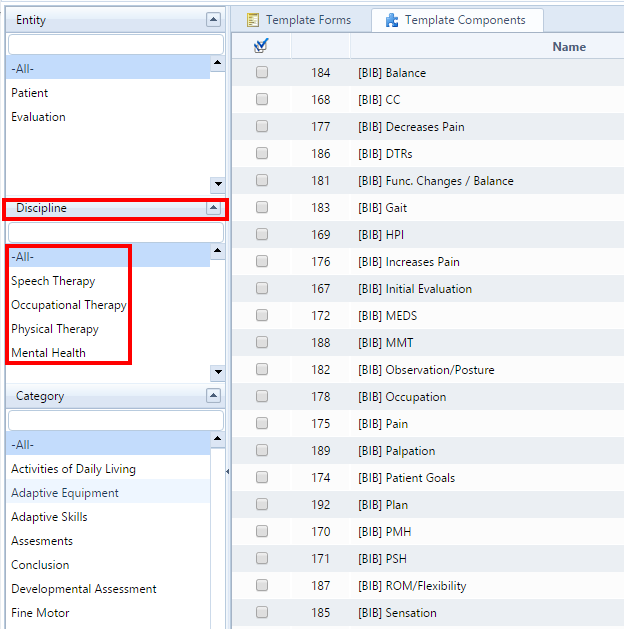
- Select a Category in the box to the left.
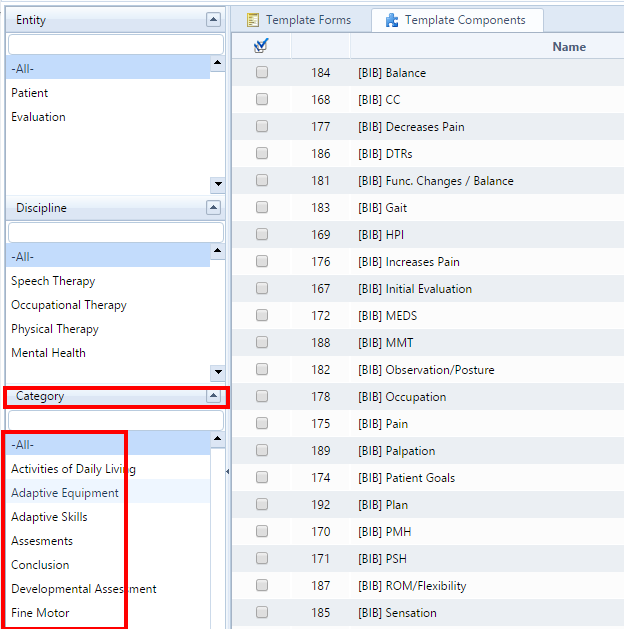
- Select a current component from the Name Box.
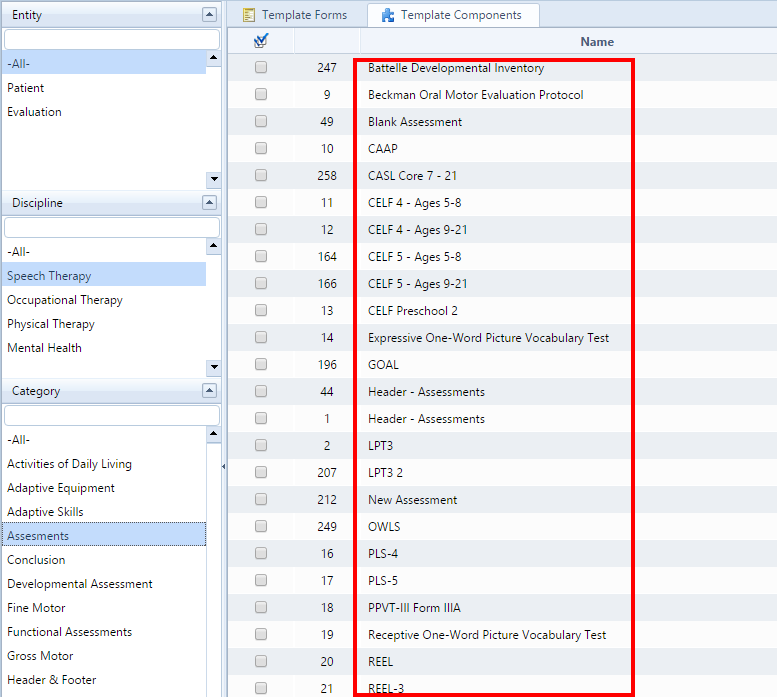
- The component will come into view.
- Select the Delete
 icon in the header.
icon in the header.
- A confirmation window will present itself. Select OK.

- The component will now be deleted from ClinicSource.
Created with the Personal Edition of HelpNDoc: Effortlessly Convert Your Markdown Content with HelpNDoc