Sharing a Component
Sharing a
Component
Follow these instructions to share component:
- On the menu bar, click Setup. The Setup menu appears below the ClinicSource menu.
- On the Setup menu bar, click Templates. The Templates screen appears.
- In the Templates screen, click on the Template Components Tab.

- Select a Discipline in the box to the left.
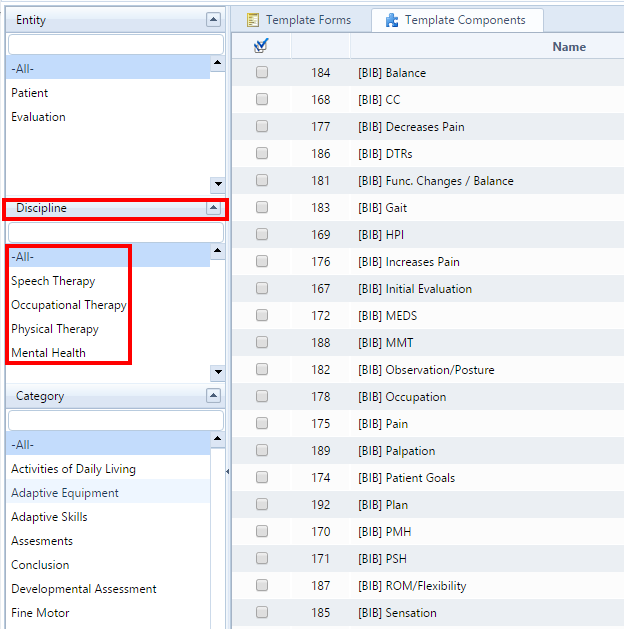
- Select a Category in the box to the left.
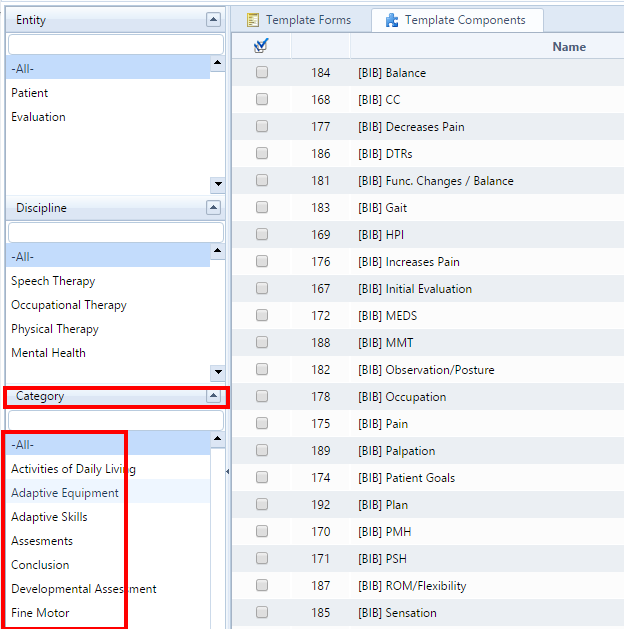
- Select a current component from the Name Box.
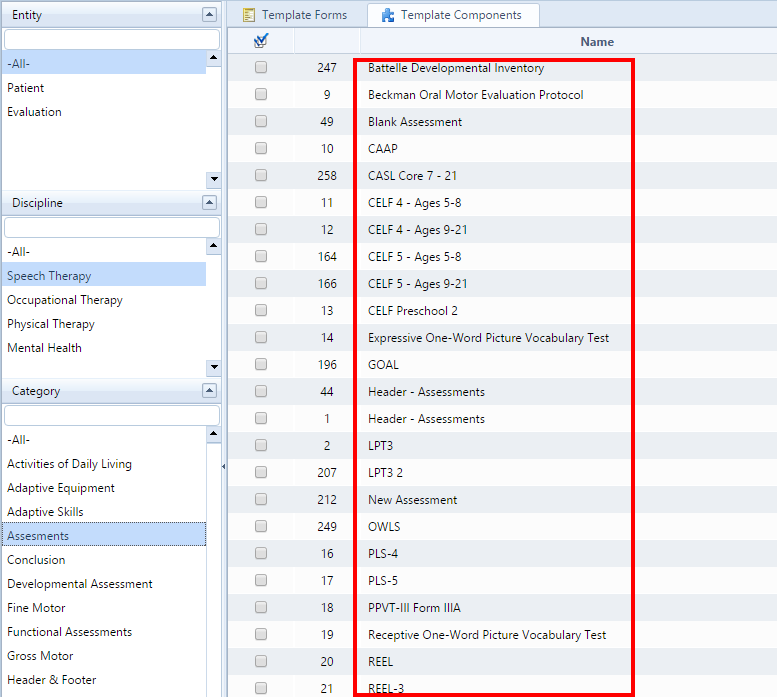
- The component will come into view.
- Set the visibility option to Shared (visible to all) or not shared (only visible to the creator).
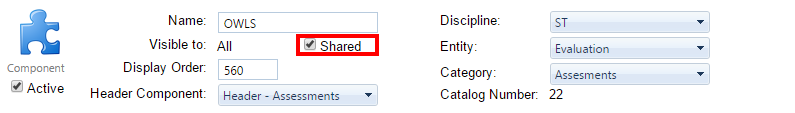
- Once the component is created/edited to your satisfaction, click on the Save
 icon in the header. The component will be available for immediate use.
icon in the header. The component will be available for immediate use.
Created with the Personal Edition of HelpNDoc: Maximize Your Documentation Capabilities with a Help Authoring Tool