STEP 2: SETUP CSTELECARE FOR A PROVIDER
ASSIGNING THE CSTELECARE SUBSCRIPTION FOR YOURSELF AS A PROVIDER OR ANY ADDITIONAL PROVIDERS
To enable the CSTelecare subscription for a provider or an assistant, follow these steps:
- Open the provider or assistant’s profile
- Enter phone number and email if missing in the user profile (a unique email must be used in obtaining a CSTelecare subscription)
- Click Get CSTelecare Subscription Button under CSTelecare License section
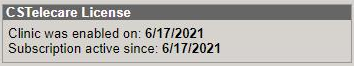
Created with the Personal Edition of HelpNDoc: From Word to ePub or Kindle eBook: A Comprehensive Guide