STEP 1: REGISTERATION & LICENSE
REGISTER YOUR CLINIC & ENABLE THE CSTELECARE LICENSE
When registering CSTelecare for the first time, you must ENABLE the CSTelecare License for your clinic. The email used to register your facility will be considered an admin account. Please note that the ADMIN email CANNOT be changed once your clinic is registered under that email.
Please follow these steps to enable CSTELECARE license:
- Open the user profile (Under Setup>Users/Therapists) which will serve as the Administrator profile for CSTelecare
- Administrator must have therapist role enabled to register for CSTelecare License
- For administrators who are not providers, please use a provider’s profile to enter your admin email to enable CSTelecare
- Accept the terms and click OK
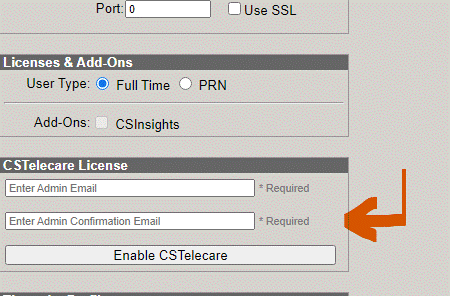
Once the clinic is registered, it will display the date the license was enabled
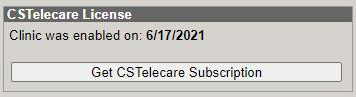
Created with the Personal Edition of HelpNDoc: Easily create EPub books