Payee Fields
Payee Fields
Authorizations
The number of visits or units authorized by the insurance company.
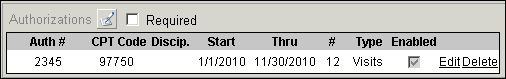
Plan Name
The name of the insurance plan.
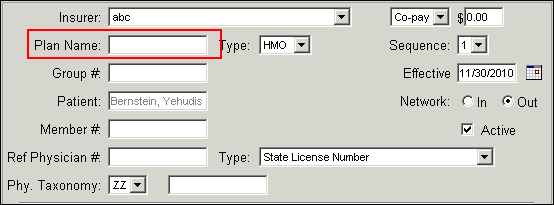
Pre-pay
Selecting the Pre-pay check box forces all charges to be placed under patient responsibility. When invoiced all charges are applied to the patient and none to insurance the insurance company.
Check the Pre-pay box for the following purposes:
- If you plan to courtesy bill for a patient. In this situation the clinic sends the appropriate billing claim information to the patient's insurer for the patient while collecting all charges up front from the patient. The patient is effectively a cash-paying patient but asks the clinic to submit the insurance paperwork for reimbursement directly to the patient. Remember to remove the check mark from Box 13 - Signature on File on the patient record to send reimbursements to the patient and not the clinic.
- If you bill a private pay client different rates based on CPT codes. In this case, you must create an insurer with private pay patient's name and set the fee schedule rates as desired. After that create a payee record and set the insured to pre-pay.
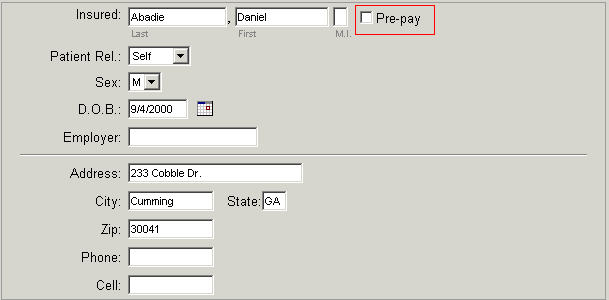
Sequence
Indicates whether the current insurer is primary, secondary or other.
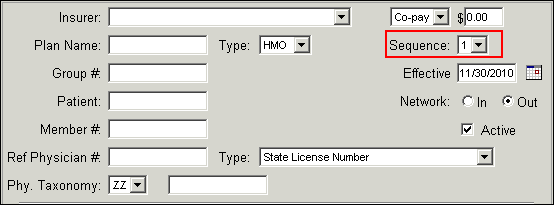
Type - Payee Screen
1 - Insurance plan type.
2 - Physician ID number type. This field is ignored if the Ref Physician # field is blank.
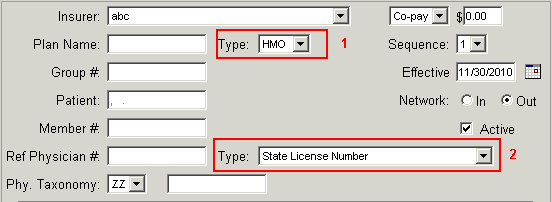
Created with the Personal Edition of HelpNDoc: Simplify Your Help Documentation Process with a Help Authoring Tool