Patient Fields
Patient Fields
Attendance
A record of each visit scheduled. The table shows the appointment date, therapist seen, the status indicates whether the patient showed for the appointment or not, and any notes associated with the visit.
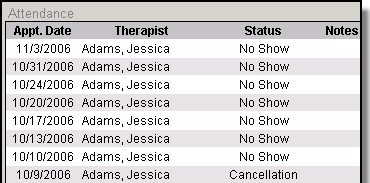
Case Worker
Name of a case worker assigned to the patient. This information is for internal reference only.
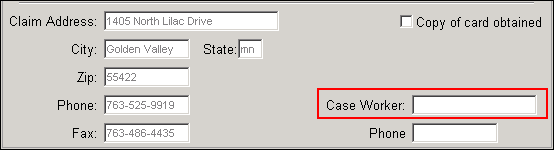
Claim Address
Physical address of the Insurer. This data is set in Setup - Insurers tab.
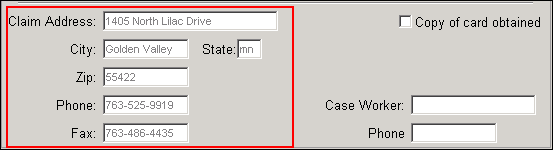
Deductible
Lists the deductible information for the insurance policy including a cap on the number of visits if applicable. These fields are for reference only and are not used in billing calculations.
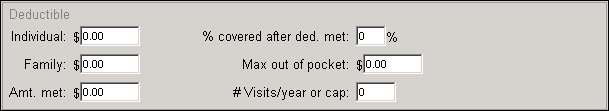
Def. Loc.
Default Location. Location where the patient is treated. New Appointments and Visits default to the location set in this field.
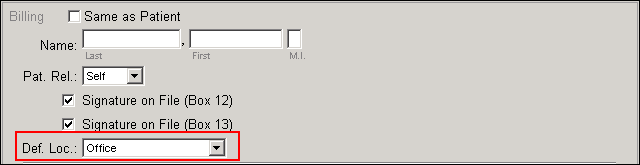
Documents
Documents uploaded and associated with the patient record. Any electronic file type such as PDFs, TIFFs, Word documents and so on can be uploaded. For more information see About Documents.
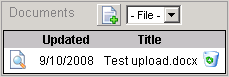
Group #
Group Number. A unique number assigned by the Insurer. This number is optional depending on the Insurer.
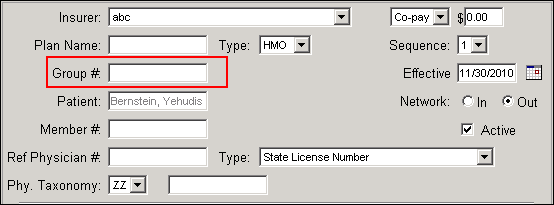
Guardian
The patient's guardian if applicable.
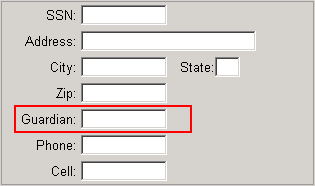
Insured
The person who is issued the insurance policy.
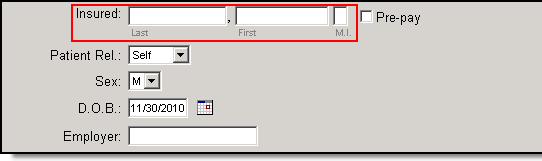
Insurer
Insurance company name. This list of Insurers is created in the Setup > Insurers screen.
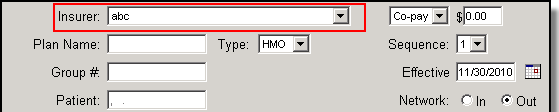
Intake Agreements
Date when all of the "legal paperwork" is signed to begin treatment.
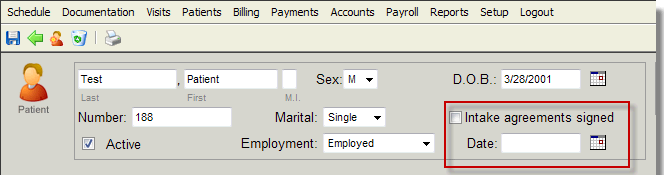
Member#
Member Number. A unique number assigned by the insurance company that identifies the patient. This number is typically required by the insurer for reimbursement.
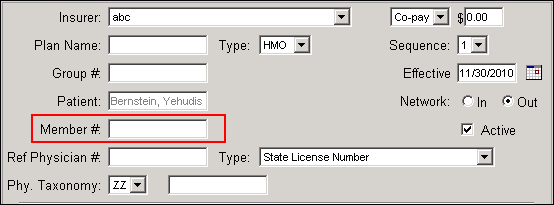
NPI#
National Provider Identifier number. A unique number for health care providers. This number is required for reimbursement by insurance companies.
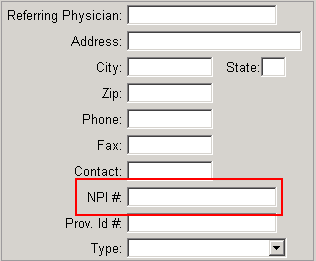
Network
Indicates whether the practice is in the insurance network or not. If you have a contract with an Insurer this field is set to In.
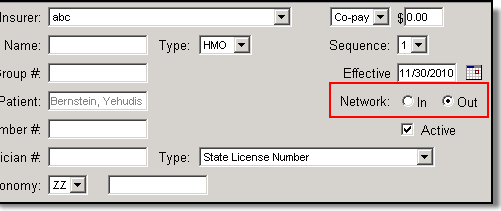
Number
A numerical identifier associated with the patient record. By default, a number is assigned by ClinicSource. However, if your clinic has a different numbering system, you can change the number to any unique alphanumeric entry. Medicaid requires the patient's Medicaid number on documentation so ClinicSource suggests you type the Medicaid number in this field.
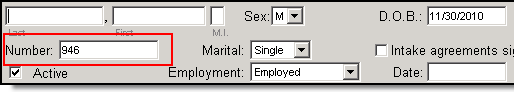
Offices
Lists all offices associated with the practice. If the patient is seen in a particular office, associate that patient to the office. To associate a patient with more than one office, press and hold Ctrl on your keyboard and click the additional offices. The list of offices is create in Setup > Facilities.

Pat. Rel.
Patient Relationship. Identifies the relationship between the patient and the person responsible for the bill. Select Self only if the patient is the person listed on the insurance card. In most cases, self is selected for those patients with Medicaid.
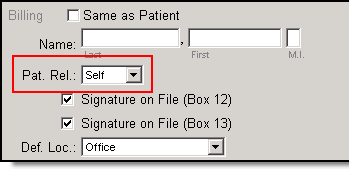
Payees
The list of primary and secondary insurers for the patient. See Add Primary and Secondary Payee for more information.
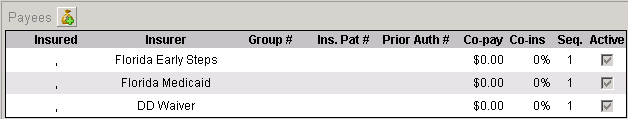
Quoted Rates (private pay)
These are the rates for services per unit when the patient pays in cash instead of using insurance or if the patient doesn't have insurance.
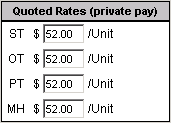
Receive bill via Email
The patient agrees to receive a bill via email. This field is for informational purposes only.
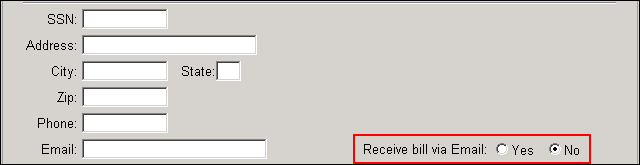
Referrer
The physician who referred the patient.
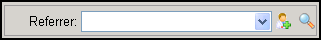
Same as Patient
The billing information is the same as the previous patient information. This information is automatically populated in the corresponding fields. If you need to change the address, that change does not cascade through the system. Make sure you change the address everywhere it is used.
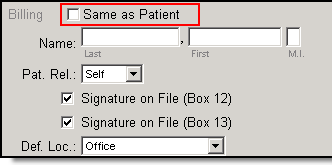
Signature on File (Box 12)
The patient authorized the release of medical information required to process an insurance claim. Corresponds to box 12 on the HCFA 1500 form.
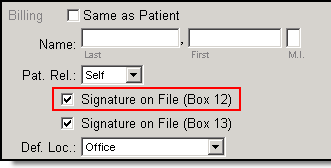
Signature on File (Box 13)
Authorizes the insurance company to pay benefits to the clinic. Corresponds to box 13 on the HCFA 1500 form.
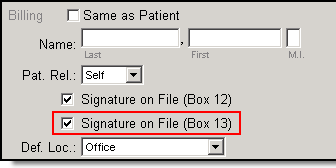
Therapists
Use this list box to select which therapists you wish to assign to a given patient. Select multiple therapists by holding down the Ctrl on the keyboard and clicking the therapist's name. You can limit a therapist patient list by change the permissions in Setup by removing the check mark from the All Patients role. When you do this, only those patients associated with a therapist are visible. See New User Screen Overview for more information.
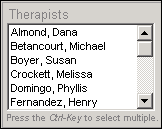
Type - Patients Screen
The entity that assigned the Provider ID#. If the Provider ID# field is left blank, the Type filed is ignored.
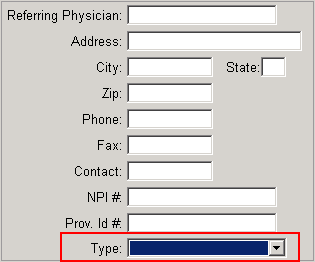
Created with the Personal Edition of HelpNDoc: Easily create PDF Help documents