Fax Document
Fax Documentation
Note: Before you proceed, please be sure that your user function settings in your user profile allows you to Email and Fax documents. You must enter the corresponding SMTP information for your email listed on your profile.
All documentation types (evaluation, care plan, summary and notes) can be Faxed. Please note that there is a fee for faxing. For an up to date schedule of fees, please click here.
Follow these instructions to email documentation:
1.In the Documentation screen, select the document(s) you want to email by placing a check mark in the box located one column to the right of the document(s).
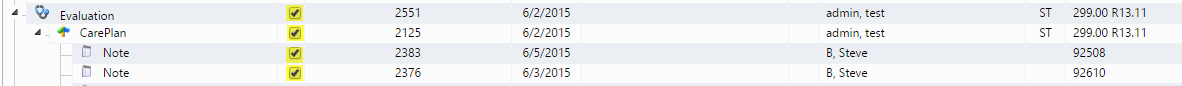
2.On the tool-bar, click the Fax or Email Documents  Icon . A new window will appear.
Icon . A new window will appear.
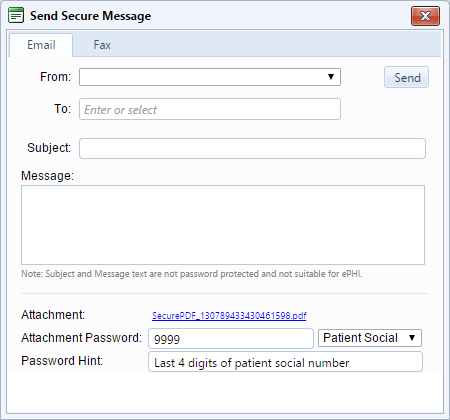
3. Select the Fax Tab.
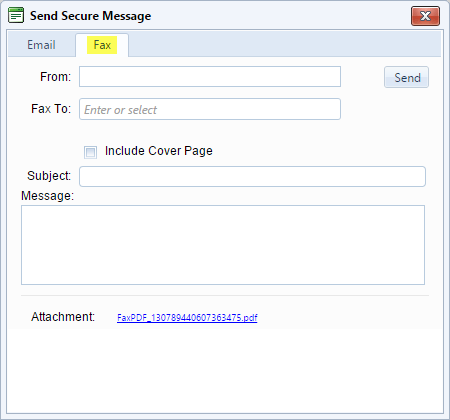
3.Complete the following fields: To, Fax To, choose to Include Cover Page and provide Subject and Message
4.Click the Send button to send the Fax.
Created with the Personal Edition of HelpNDoc: Step-by-Step Guide: How to Turn Your Word Document into an eBook