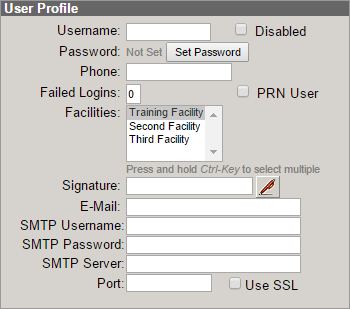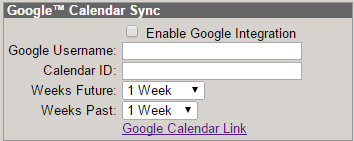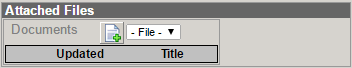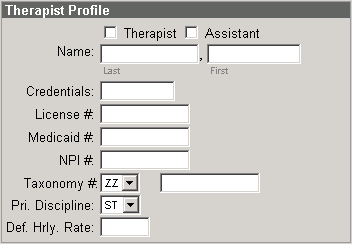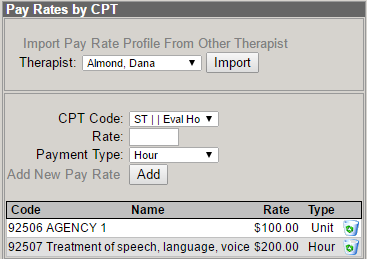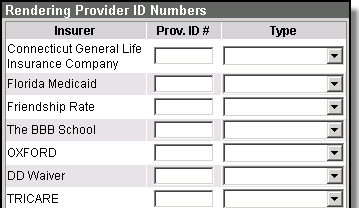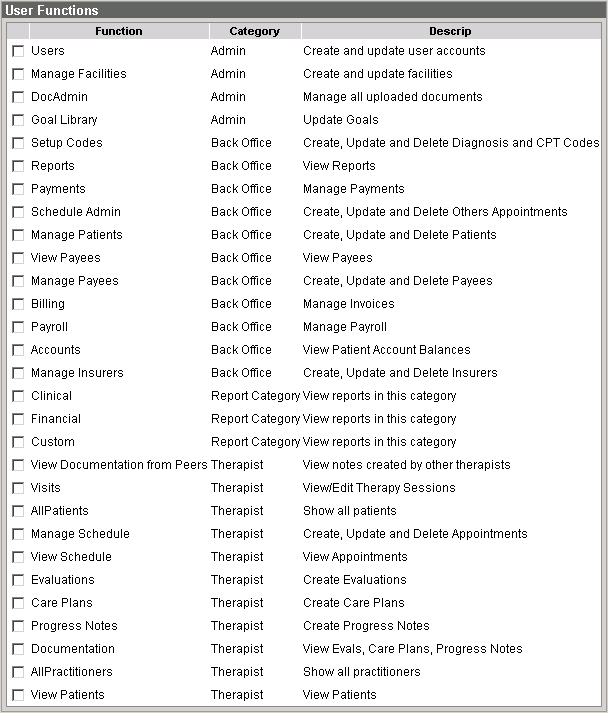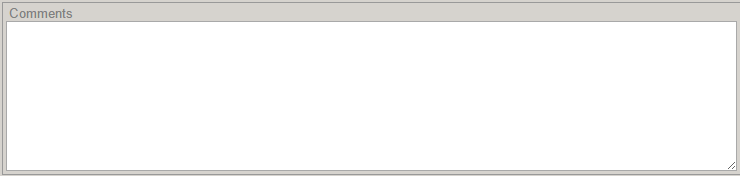New User Screen Overview
New User Screen
Overview
When you click the New User icon in the Users/Therapists Setup screen in ClinicSource the user profile screen appears. This screen is where you add the details for the new user and where you identify the functions the user can perform in ClinicSource. All ClinicSource users must be added whether the user is a therapist or administrative staff. The parts of the screen include the following:
|
User Profile This portion of the screen applies to all users and is where you add the user name, set the password associate the facility to the user and more. If PRN User is selected, this will limit this particular user to only creating 25 Visits per month. |
|
||||||||||||||||||||||||||||
|
Google Calendar Sync Only add information being requested if you want to have ClinicSource's schedule for the user to be automatically synced with his/her Google calendar. |
|
||||||||||||||||||||||||||||
|
Attached Files Allows for uploading of user specific documents to the users profile. |
|
||||||||||||||||||||||||||||
|
Therapist Profile Add only information for a therapist or a therapy assistant. The minimum information you need to add is the Name, License #, NPI #, Primary Discipline, and Hourly Rate. |
|
||||||||||||||||||||||||||||
|
Pay Rates by CPT Assign a rate (hourly or unit) for a therapist or a therapy assistant by CPT code. This rate assignment will carry over to the Payroll function in ClinicSource. |
|
||||||||||||||||||||||||||||
|
Rendering Provider ID Numbers If the therapist has a provider ID number from an insurance company, add the ID number in this section and the type. |
|
||||||||||||||||||||||||||||
|
User Functions Define the functions the user can perform in ClinicSource. If the Function has a check beside it then the user can perform that function.If the Function has no check then the user cannot perform the function. |
|
||||||||||||||||||||||||||||
|
Comments Free form text box for making any references or notes about the user. |
|
Created with the Personal Edition of HelpNDoc: Free iPhone documentation generator