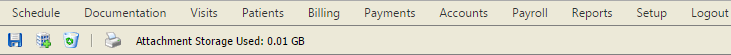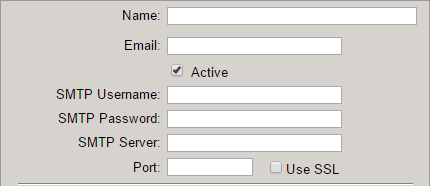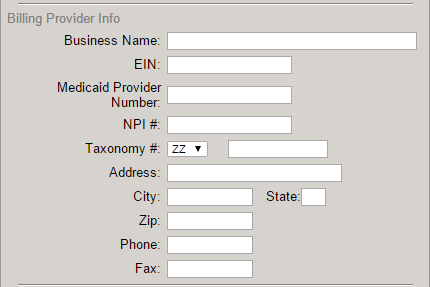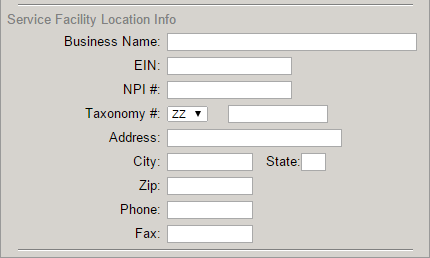Facilities Setup Overview
Facilities Setup
Overview
The Facilities screen in the ClinicSource Setup section is where you set up all of the facilities in your practice. When you add new facilities, you add information required by the insurance company and you add the information for the facilities physical location. The parts of the screen include the following:
|
Header Contains the following controls: Save, New facility, Delete and Print. Also displays the amount of Attachment Storage Used by the facility. |
|
|
Name The Facility's name and the indicator that makes the facility active in the system. Area to enter company email and connectivity information which will act as the "from" account for any reminders set up and issued via email in the system. |
|
|
Billing Provider Info The facility information submitted to the insurance company. Corresponds to Box 33 on the 1500 Form. |
|
|
Service Facility Location Information The facilities physical location. Corresponds to Box 32 on the 1500 Form. |
|
Created with the Personal Edition of HelpNDoc: Effortlessly Edit and Export Markdown Documents