Delete Diagnosis Code
Delete Diagnosis Code
Follow these instructions to delete a diagnosis code:
- On the menu bar, click Setup. The Setup menu appears below the ClinicSource menu.
- On the Setup menu bar, click Diag. Code. The Diagnosis Code screen appears.
- In the Diagnosis Code screen, click the check box beside one or more of the diagnosis codes you want to delete.
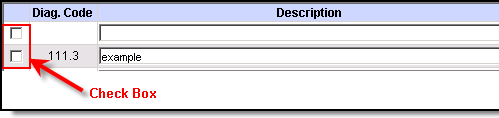
- Click the Delete
 icon on the tool-bar. A dialog box appears asking if you want to delete the diagnosis code.
icon on the tool-bar. A dialog box appears asking if you want to delete the diagnosis code.
- Click OK. The diagnosis code is removed.
- Click the Save
 icon on the tool-bar to save the diagnosis code list.
icon on the tool-bar to save the diagnosis code list.
Created with the Personal Edition of HelpNDoc: Protect Your Confidential PDFs with These Simple Security Measures