Creating Reminder Conditions
Creating Reminder
Conditions
In addition to Reminder Rules, you can also set Reminder Conditions.
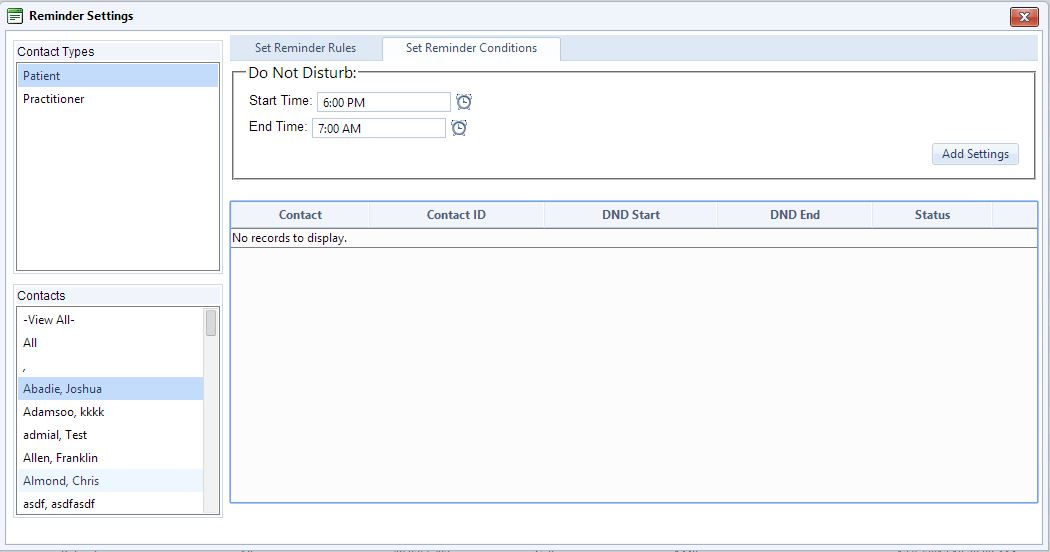
Here is how to specify Do Not Disturb conditions so that the Reminders Agent will not deliver reminders between a specific period of time:
- Click on the time pickers to indicate a Start and End time for your Do Not Disturb period.
- Click Add Settings. You will then see the reminder settings in the box below.
To toggle the Active or Inactive status of a reminder, click the check mark under Status (see above). A green  indicates the reminder is active. If it is clicked on, the green
indicates the reminder is active. If it is clicked on, the green  will become a red
will become a red  , indicating the reminder rule has been set to Inactive.
, indicating the reminder rule has been set to Inactive.
To delete a reminder, click the Delete  button.
button.
Created with the Personal Edition of HelpNDoc: Free Web Help generator