Appointment Resource Types
Appointment Resource
Options
Schedule Administrators have the ability to change and edit Appointment Resources, via the Appointment Options button on the toolbar. Only users with administrator privileges will see and have access to Appointment Options.
Add a New Appointment Type
1. Click on the Appointment Options ![]() button in the toolbar. This will bring up the Appointment Options menu.
button in the toolbar. This will bring up the Appointment Options menu.
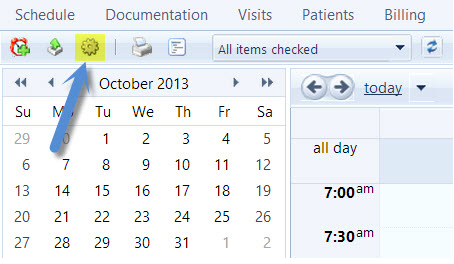
2. In the Resources tab, Resource field; enter a name for your desired new resource (example: room number or device).
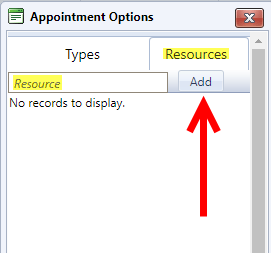
3. Click Add to add the new Resource type.
Created with the Personal Edition of HelpNDoc: Make Help Documentation a Breeze with a Help Authoring Tool