Appointment Option Types
Appointment Type
Options
Schedule Administrators have the ability to change and edit Appointment Types and Colors, via the Appointment Options button on the toolbar. Only users with administrator privileges will see and have access to Appointment Options.
Add a New Appointment Type
1. Click on the Appointment Options ![]() button in the toolbar. This will bring up the Appointment Options menu.
button in the toolbar. This will bring up the Appointment Options menu.
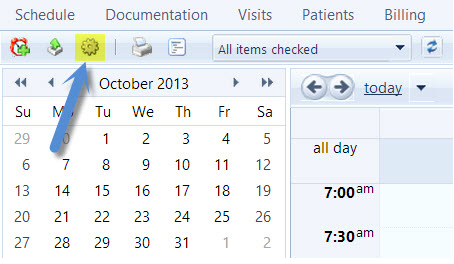
2. In the types tab, Appointment Type field; enter a name for your desired new appointment type.
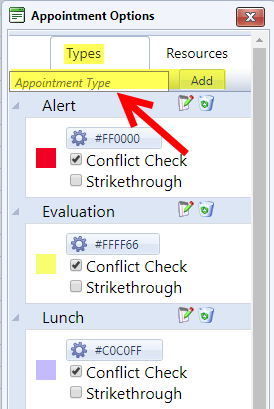
3. Click Add to add the new appointment type.
Edit an Existing Appointment Type
1. Click on the Appointment Options  button in the toolbar. This will bring up the Appointment Options menu.
button in the toolbar. This will bring up the Appointment Options menu.
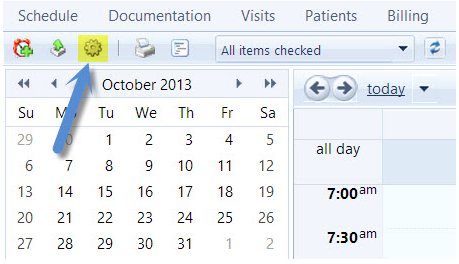
2. Find the Appointment Type that you wish to edit. Then, click the Notepad  button to make your changes.
button to make your changes.
3. Click Save  to save the edited appointment type. Click the
to save the edited appointment type. Click the  to cancel out of the action, or click the the Delete
to cancel out of the action, or click the the Delete  button to delete the appointment type.
button to delete the appointment type.
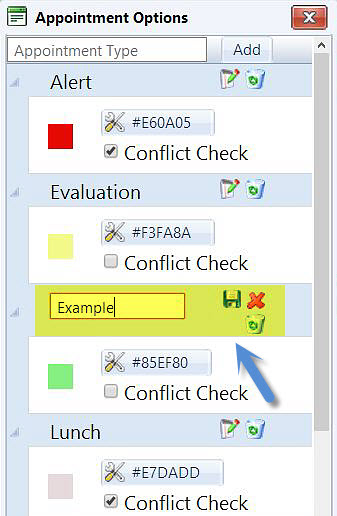
Change the Color of an Appointment Type
1. Click on the Appointment Options  button in the toolbar. This will bring up the Appointment Options menu.
button in the toolbar. This will bring up the Appointment Options menu.
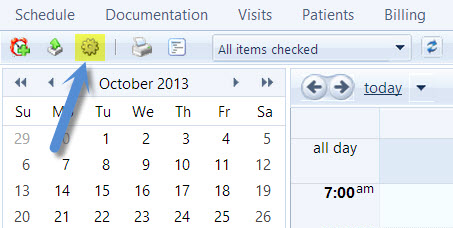
2. Find the Appointment Type that you wish to edit. Then, click the color code box in the middle of the line item.
3. A color selector will appear. You can drag your cursor around the box to select a color, or if you know the color code, you can enter it just above the selector box. A color preview box is located to the left of the color code field within the selector.
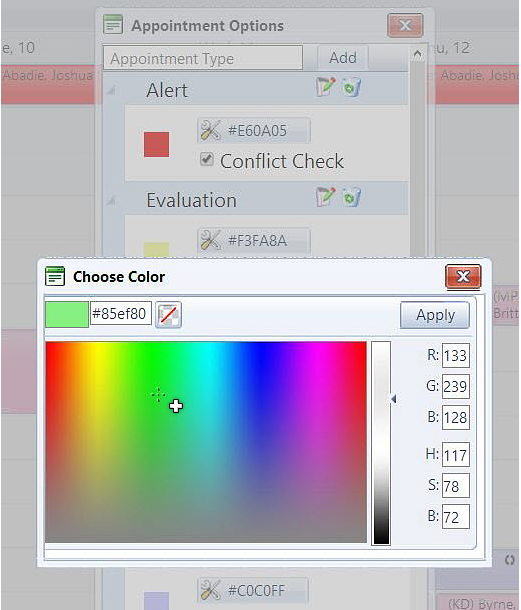
4. Click Apply to save your selection.
Toggle Conflict Resolution
1. Click on the Appointment Options ![]() button in the toolbar. This will bring up the Appointment Options menu.
button in the toolbar. This will bring up the Appointment Options menu.
2. Find the Appointment Type that you wish to toggle. Beneath it is the Conflict Check checkbox. If this is selected, it will disable Conflict Resolution from checking any appointments created or modified with that particular Appointment Type. Leave the box unchecked if you wish to have Conflict Resolution continue to alert you to any appointment conflicts of the Appointment Type.
Created with the Personal Edition of HelpNDoc: Free help authoring environment