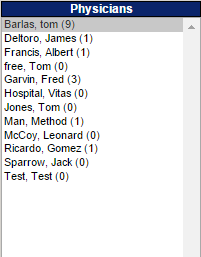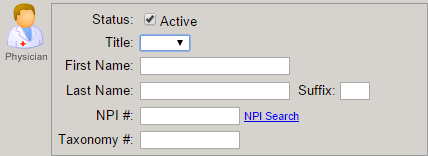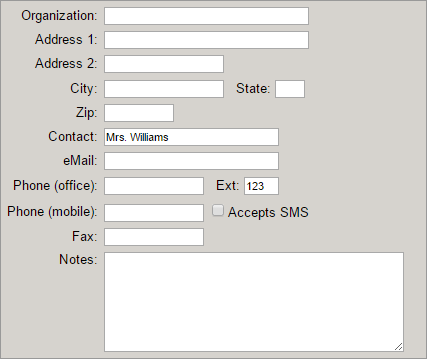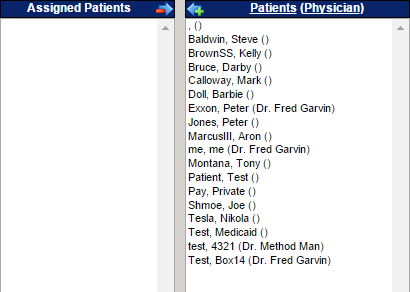Physicians Overview
Physicians
Overview
The Physicians screen in the ClinicSource Setup section is where you set up all of the physicians in your practice. When you add new physicians, you add information about the physician, the practice and associate patients to physicians. The parts of the screen includes the following:
|
Physician List Displays the list of Physicians in the system. The numbers in parentheses identifies the number of patients associated with the doctor. |
|
|
Physician Name Identify the physician by name, National Provider Identifier Number and indicates that the physician is active in the system. This portion relates to Box 17, 17A and 17B to the 1500 from. |
|
|
Physician Contact Information Add the physician contact information including the group name, address, phone numbers and any notes associated with the physician. |
|
|
Assign Patients Select one or more patients and associate them to the physician. |
|
Created with the Personal Edition of HelpNDoc: Free Qt Help documentation generator