Physician Signature Panel
Physician Signature Panel
Once a document is signed, go right up to the top of the document and in the Icon Tray, select the template drop-down and select the Physician Signature Panel template and then select the Insert Button.
This will insert the place for the Physician to sign under the signature of the provider.
1. Image prior to inserting
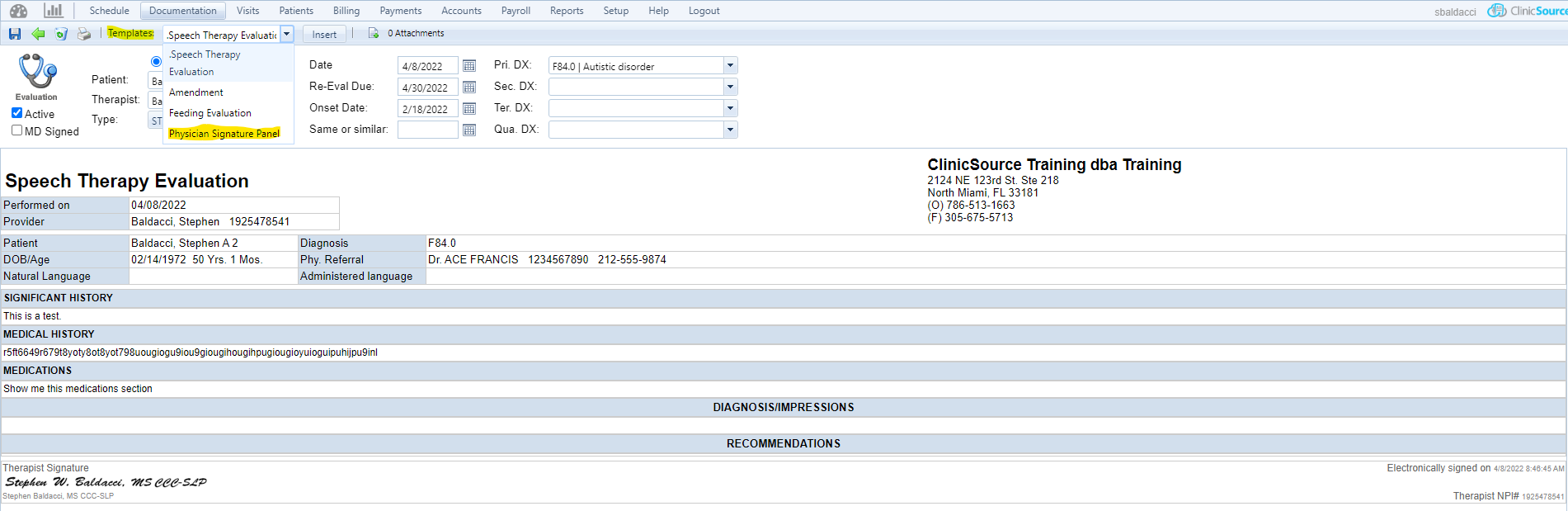
2. Image after inserting
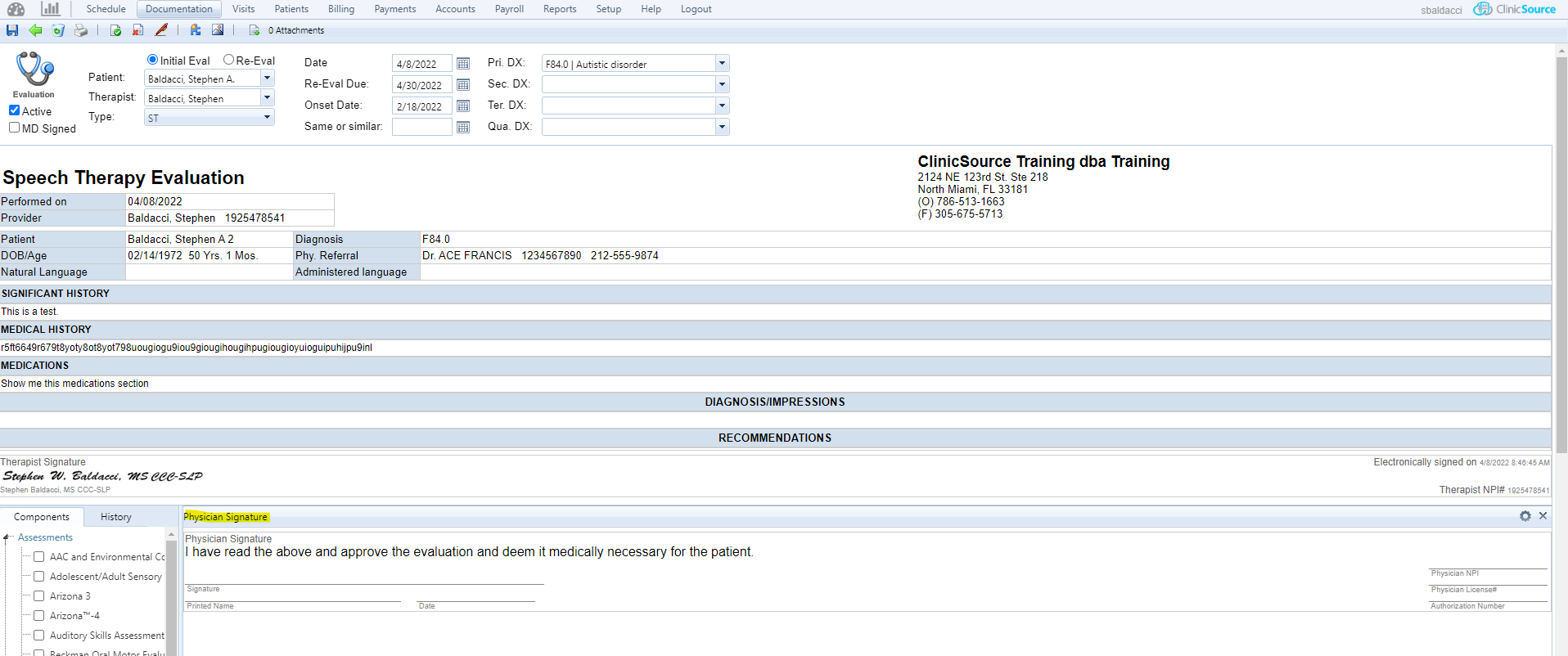
Created with the Personal Edition of HelpNDoc: Experience the Power and Simplicity of HelpNDoc's User Interface