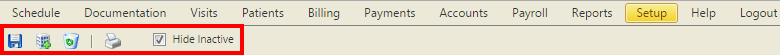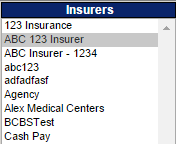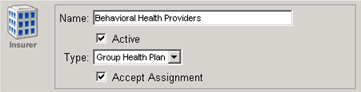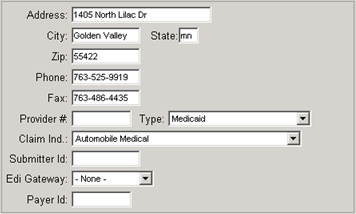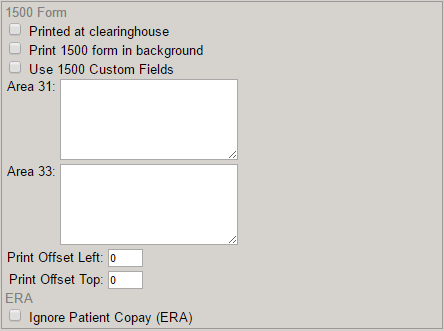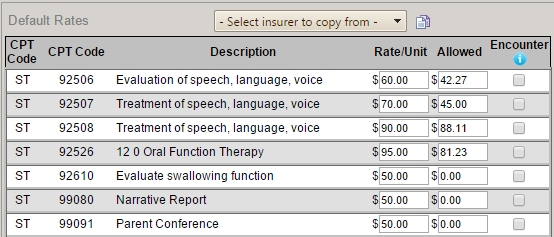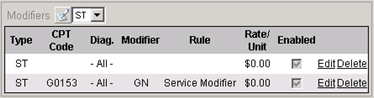Insurers Overview
Insurers Setup
Overview
The Insurers screen in the ClinicSource Setup section displays a list of all of the insurance the practice takes including Medicare and Medicaid. For each insurer, you complete the contact information, rates and any modifiers required by the insurer. The parts of the screen include the following:
|
Icons in the Header Save, New Insurer, Delete, Print and Hide Inactive |
|
|
Insurers List Displays the list of all insurance companies accepted by your practice. |
|
|
Insurer Name and Type Identifies the insurance company name and type of insurance. Also indicates that the insurance is active and that the practice accepts the payment assignment. |
|
|
Insurer Address The insurers address, phone number, provider information and more. Also includes the preferred EDI (Electronic Data Interchange) gateway. ClinicSource supports the following EDI Gateway companies: |
|
|
1500 Form Indicates how to print the form and whether to use custom fields for the HCFA-1500 form. ERA If the check box to the left of Ignore Patient Copay, when an ERA comes into ClinicSource, the patient copay will not be assigned as patient level responsibility in the payment and will be passed through to the secondary if assigned. |
|
|
Default Rates Allows you to assign the rate per unit the insurance company pays for each treatment. You have the ability to copy rates from another insurer as well as marking a CPT code as an encounter for the insurer. |
|
|
Modifiers An place to establish rules by dicipline for the extra charge required by an insurance company for certain services. |
|
Created with the Personal Edition of HelpNDoc: Transform Your Help Documentation Process with a Help Authoring Tool