Insurer Fields
Insurers Fields
Accept Assignment
Indicates that the practice accepts the rates negotiated by the insurance company regardless of the regular billing rate. In other words, the practice is in the insurance company network.
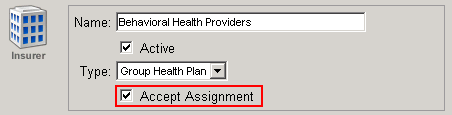
Active
Indicates that your practice is working with the insurer.
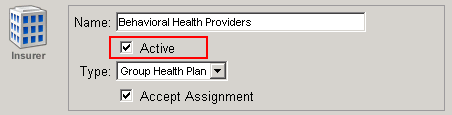
Area 31
Signature text for the therapist. ClinicSource strongly suggests that you do not change this field.
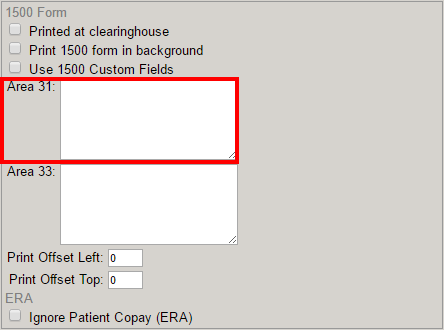
Area 33
Billing provider information. Make sure you check Use HCFA-1500 Custom Fields to override the default. ClinicSource strongly suggests that you do not change this field.
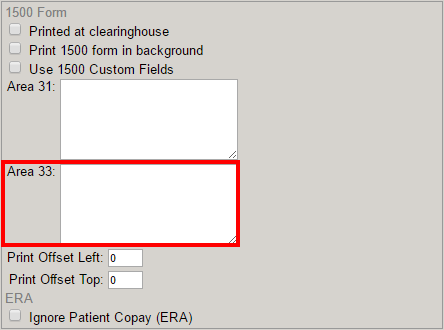
ERA
If you have ERA's enabled and you would like to pass the patient responsibility to the next payer, then check Ignore Patient Copay. Please keep in mind that you can duplicate payers in ClinicSource in order to meet your clinics needs.
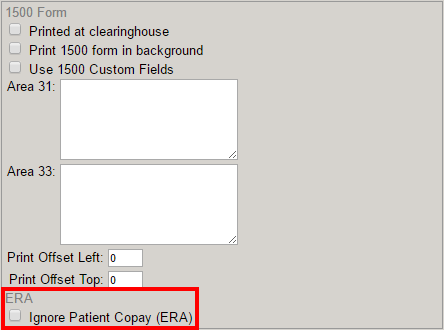
Claim Ind.
The type of insurance claim such as Medicaid or commercial insurance company.
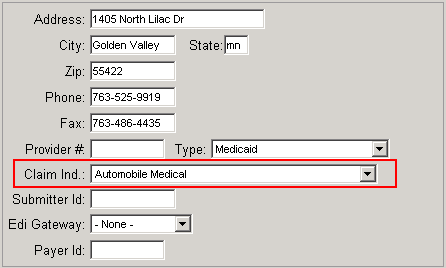
Default Rates
Rate per unit that the insurance company agrees to pay for certain services.
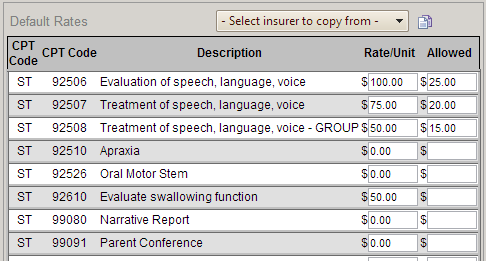
Select insurer to copy from
Select the insurer from whom you want to copy rates.
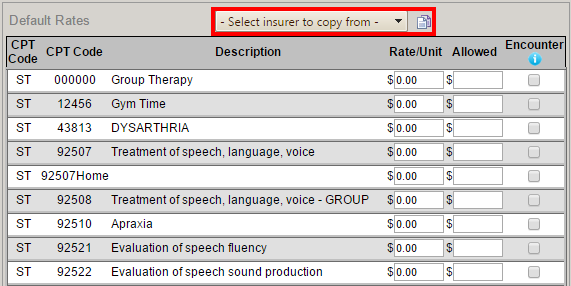
Rate/Unit
The rate per unit for each CPT Code.
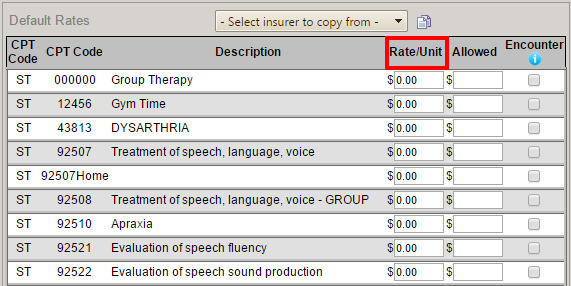
Allowed
Rate for each CPT code allowed by the insurance company.
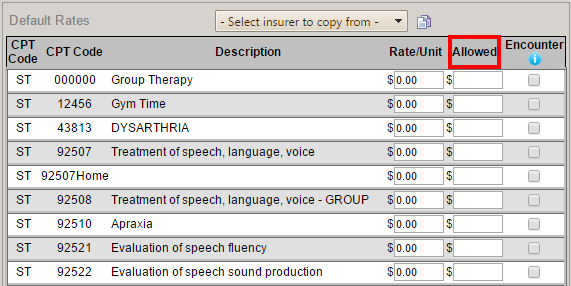
Encounter
If checked, ClinicSource will set the unit to 1 regardless or the units selected in the Visit by the therapist for this payer when invoicing. Please keep in mind if selected, the rate is still calculated at the unit level (4 units/hour).
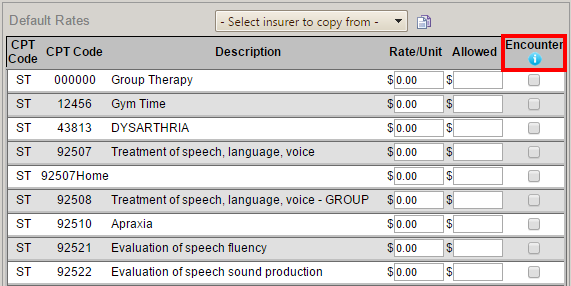
EDI Gateway
The preferred clearinghouse to use when submitting a claim via Electronic Data Interchange (EDI).
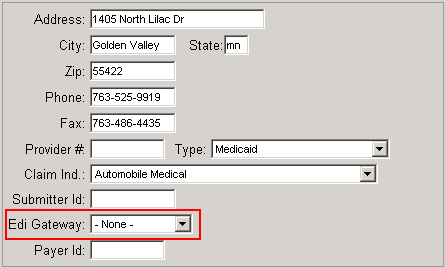
Modifiers
An extra charge required by an insurance company for certain services. Contact the insurance carrier for the appropriate modifiers.
- If you do not use the correct modifiers, your claim can be rejected.
- If you add a modifer, you must add a rate.
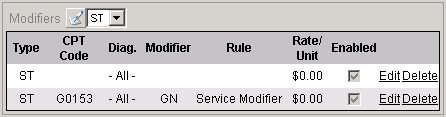
Payer ID
A unique number assigned to the insurance company by the EDI clearinghouse. Find the Payer ID on one of the following EDI Gateway companies:
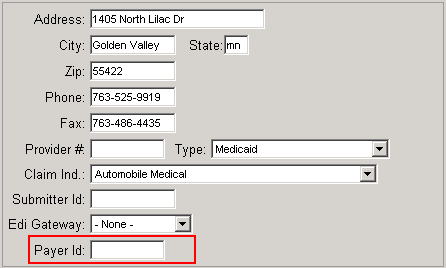
Printed at Clearinghouse
Print the HCFA 1500 form at the clearinghouse only.
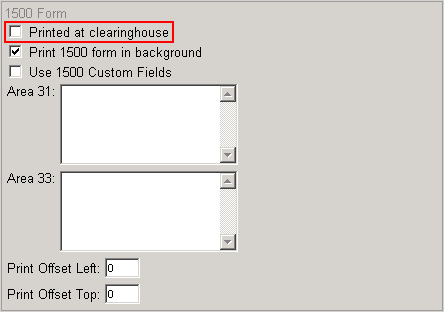
Print HCFA-1500 in background
Print the HCFA 1500 form to submit. It is strongly suggested that you avoid making changes to the Area 31 and Area 33 fields.
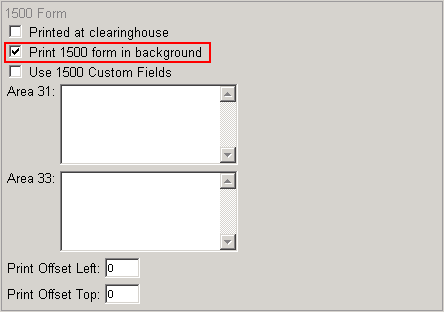
Print Offset Left
Set the left print margin in inches. For example, type a 1/2 inch margin as .50.
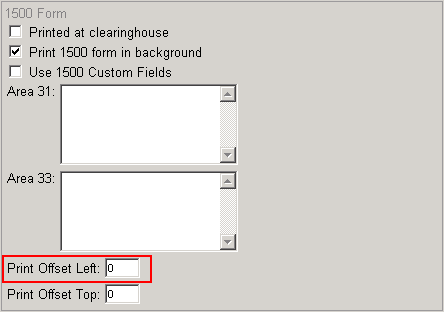
Print Offset Top
Set the top print margin in inches. For example, type a 1/2 inch margin as .50.
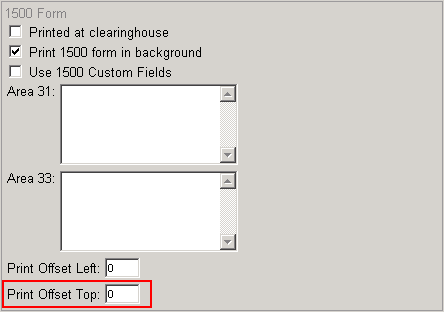
Provider #
A unique number assigned to your practice by an insurance company.
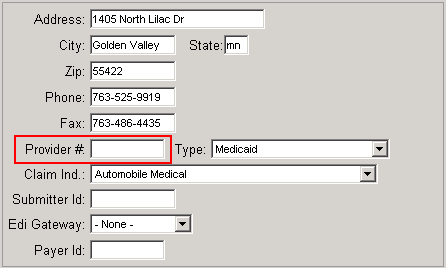
Provider # Type
The type of insurance provider.
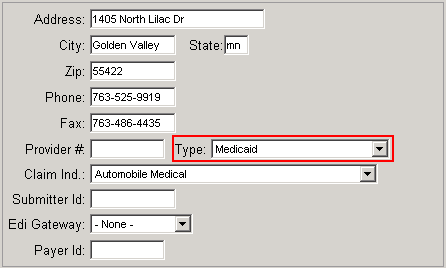
Submitter ID
A number that identifies the business submitting the insurance claim.
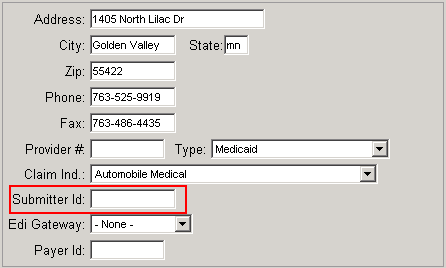
Type
Type of insurance.
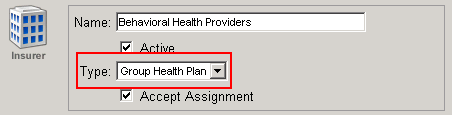
Use HCFA-1500 Custom Fields
Override the usual content of Area 31 and Area 33 with the content you add in these fields. ClinicSource strongly suggests that you do not make changes to these fields.
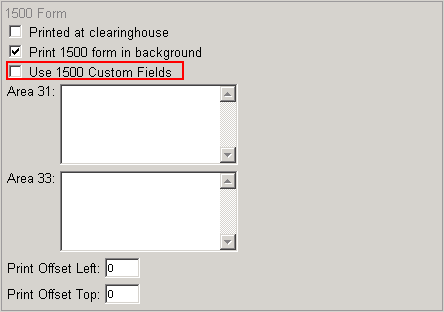
Created with the Personal Edition of HelpNDoc: Write EPub books for the iPad