Deleting a Form
Deleting a Form
Follow these instructions to Delete a form:
- On the menu bar, click Setup. The Setup menu appears below the ClinicSource menu.
- On the Setup menu bar, click Templates. The Templates screen appears.
- In the Templates screen, click on the Template Forms tab and select the Entity on the left for which you would like to delete the form from..
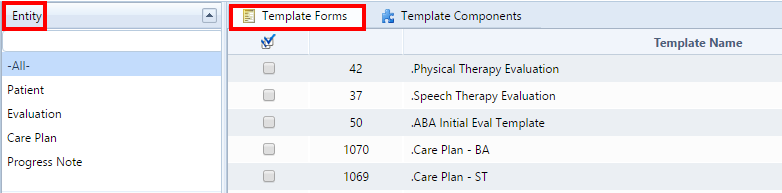
- Select a current form from the Template Name Box.
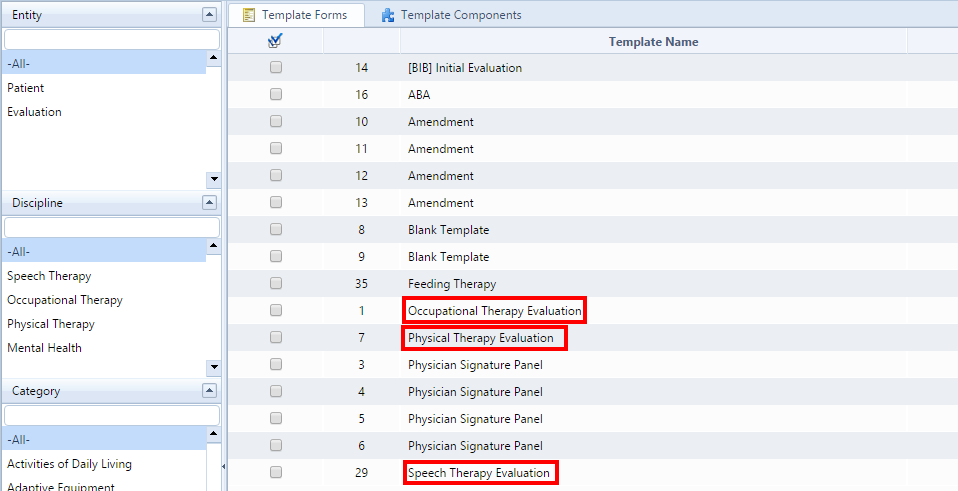
- The form will come into view.
- Select the Delete
 icon in the header.
icon in the header.
- A confirmation window will present itself. Select OK.

- The form will now be deleted from ClinicSource.
Created with the Personal Edition of HelpNDoc: Produce Kindle eBooks easily