Defining Reminder Response Settings
Defining Reminder Response Settings
You can define the kind of responses you receive, if any, in Reminder Settings in you user profile in Setup>Users/Therapists.
Please follow the steps below to define reminder responses in Reminder Settings:
1. Navigate to Setup>Users/Therapists and select your user name.
2. Scroll down the user profile till you come to Reminder Settings as shown below:
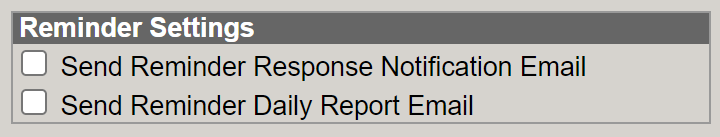
3.Simply check off the type(s) of notifications you would like to receive.
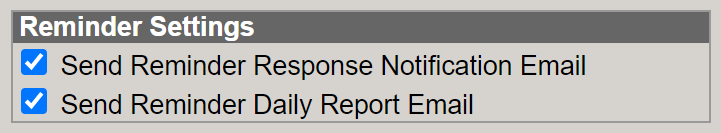
* The Reminder Response Notification Email option will send you a separate communication for each reminder acted upon by your patients.
* The Reminder Daily Report Email will send you 1 communication at the End of the day containing all patient reminder responses received for the day.
4. Once defined, select the ![]() in the upper left side once you scroll back to the top to save your changes.
in the upper left side once you scroll back to the top to save your changes.
Created with the Personal Edition of HelpNDoc: Streamline Your CHM Help File Creation with HelpNDoc