Creating a Contact List
Creating a Contact List
You have the ability to create a patient specific contact list. The Contact List is located in the Patient's profile. The contact list created becomes a choice when defining the CS Remind rules for the patient in question.
Please follow the steps below to add a contact to the Contact List:
1. Open the Patient's Profile in "Patients"
2. Scroll down until you see Contact List and then select the ![]() icon.
icon.
3. Enter the contacts information
4. Once complete select the "Save" link to the right of the entry fields
To add additional contacts, please start at #1 above.
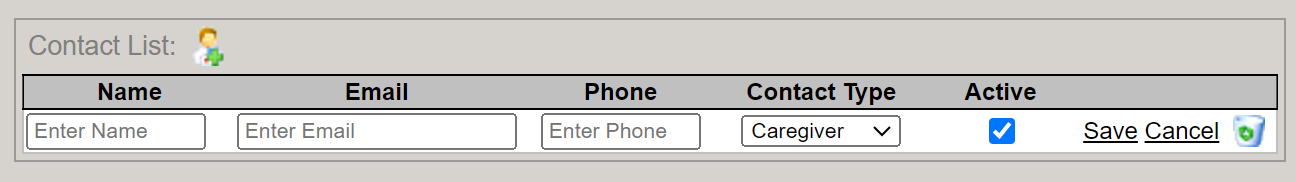
Created with the Personal Edition of HelpNDoc: Create help files for the Qt Help Framework