Change Password
Change Password
You can change your password from any screen in ClinicSource. This is not for those times when you forget your password. In that case, you must contact your system administrator to reset your password.
Follow these instructions to change your password:
1.In the top right corner of the screen, click your name. The Change Password dialog box appears*.
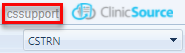
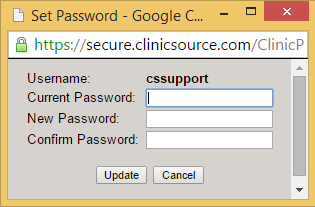
2.In the Current Password field, type your password
3.In the New Password field, type your new password.
4.In the Confirm Password field, type the new password again.
5.Click Update. The dialog box closes and your password is changed.
* If the Change Password dialog does not appear, please ensure that you do not have a Popup Blocker turned on for clinicsource.com and therasource.com.
Created with the Personal Edition of HelpNDoc: Streamline Your Documentation Process with HelpNDoc's Intuitive Interface